If you’re a YouTuber, you know that using the best free video editing software can help you make your videos stand out and get noticed.
It’s crucial to avoid becoming overawed by all of your alternatives if you’re just starting off. You don’t have to have advanced knowledge of video editing in order to use these tools effectively—they’re designed to be simple and easy to use, even if it’s your first time editing video.
Advanced users will find plenty of great features as well. Some of these apps even include special effects and other tools that allow you to add extra polish to your videos.
And if you’re a pro? These apps are even more useful for you! You’ll find features like slow motion and green screen technology that let you take your videos to the next level.
The significance of video editing software on YouTube

Video editing software is a tool that helps you make your videos more professional, and it’s an important part of the YouTube ecosystem.
When you’re making a video, you have to think about who your audience is and what they’ll expect from you. If you’re making content for kids, for example, you might want to use a lot of bright colors and silly sound effects—just like children’s TV shows do! But if you’re making content for adults, they might expect something more serious and straightforward.
The same goes for editing: If your audience is younger, they might appreciate a higher level of editing than an older one. And if you’re trying to appeal to both audiences at once… Well, then things get tricky!
Video editing software makes it easier for people with all kinds of different styles to make videos that resonate with their audiences. Some people are really into using filters or adding text over footage; others don’t want anything but the raw material straight from the camera. The options are endless!
You can use video editing software for various purposes
Video editing software is powerful, but it can be a little intimidating. If you’re new to the world of video editing, you might be wondering how to use video editing software for various purposes.
Don’t worry! Video editing software can be used in many different ways. Finding what works best for you is key! If you’re looking for some help getting started, here are some ideas:
-Use it as a way to edit photos and videos together into one piece.
-Use it to document and communicate your experiences with loved ones.
-Use it as a way to create an audio visual resume that highlights your talents and skills.
Best video editing software

If you’re looking for free video editing software, Desktop has you covered!
We’ve compiled a list of the top free video editing software that’ll help you get started on your next project.
Whether you’re a YouTuber or just looking to make some videos with friends, these options are sure to help you make something great.
Here are the top desktop free video editing programs:
Shotcut Video Editor

One of the most well-liked free video editing tools today is Shotcut Video Editor. It’s a cross-platform program that runs on Windows, Mac, and Linux operating systems, so it’s easy to install and use on any computer you own. It includes all the basic features you’d expect from a modern video editor: support for multiple tracks and layers; transitions, titles, and effects; audio editing; chroma keying; color correction; and more. Additionally, the application’s user-friendly interface makes it simple to learn how to use these functions without having to spend hours reading internet tutorials.
Shotcut Video Editor software Pros and Cons
Pros:
-It’s free and open source. It’s also available on Linux, macOS, and Windows.
-The user interface is simple and straightforward.
-You can import video files directly from your camera or phone, as well as edit existing videos.
-You can add music or sound effects from a selection of built-in options, or upload your own audio files directly into the program.
Cons:
-The effects aren’t as extensive as those in more expensive programs like Adobe Premiere Pro or Final Cut Pro X.
Kdenlive Video Editor
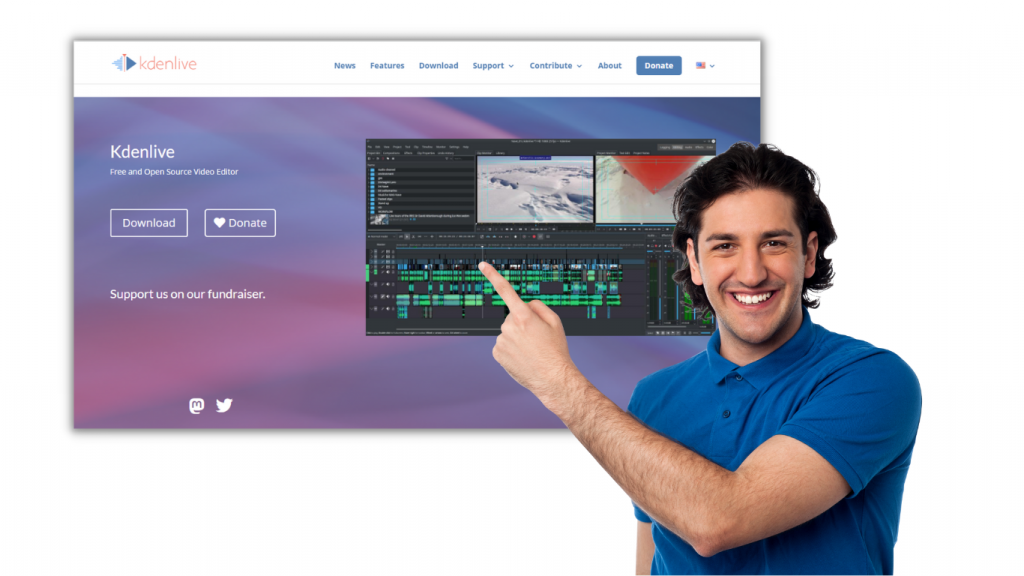
Kdenlive is another cross-platform video editor that offers powerful tools at no cost. It’s based on KDE Frameworks 5, which means it has access to a wide range of plugins that can be used with other desktop applications such as Okular or Gwenview to display images inside their windows while they’re being edited in Kdenlive (or vice versa). The application also supports high-quality output formats including H264/AVC (x264) encoding which makes it ideal for exporting your finished.
Pros:
-It’s free, so you don’t have to pay for software.
-It’s simple to use.
-It includes a ton of functions, like chroma keying and color correction.
Cons:
-It can be difficult to find help online (but there is some!).
OpenShot

If you want to edit videos on your computer, OpenShot is a wonderful option. It has a lot of features and options, but it doesn’t have as many as some other free alternatives. Your video clips can have effects, transitions, titles, and other components. Additionally, it supports video file types like QuickTime, MPEG-4, and AVI.
Pros:
– Easy to use
– Free
– Supports animations and effects
Cons:
– Not as many features as other programs
Lightworks

Lightworks is another popular option for editing videos on your computer. It comes with a wide range of features including support for 4K video files as well as other formats like ProRes 422 HQ, AVC Intra 100 and XDCAM EX. You can also use it to add effects, titles and other elements to your clips in real time while they’re playing back in the program’s timeline interface.
Pros:
-Navigation and use of the interface are quite simple.
-It offers a wide range of editing options that make it simple to get the desired look.
-The program runs very smoothly, which means you never have to worry about it slowing down your computer or crashing.
Cons:
-It can be difficult to find tutorials or guides on how to use the program if you are new to using video editing software.
Avidemux

Avidemux is another great option if you want a simple way to edit videos on your computer without having to pay any money upfront or spend hours learning how everything works inside this application before being able to use its features effectively!
Pros:
-Free
-Supports all popular video formats
-Simple interface
-Multiprocessor compatible (for improved performance)
Cons:
-Lacks support for many audio and video codecs
Sony Vegas Movie Studio HD Platinum 13.0

Sony Vegas Movie Studio HD Platinum 13.0 is a non-linear video editor that enables users to edit and produce videos of high quality. It has an impressive list of features, including multi-track video editing, 3D support and rendering, advanced effects and filters, DVD authoring, Blu-ray disc creation and more.
The program has an intuitive user interface that is simple to understand and operate. The program includes hundreds of effects and transitions as well as tools for creating motion titles and adding audio effects such as equalizer controls. Users can also add their own custom presets or create new ones with the help of powerful tools like the color correction tool which lets you adjust brightness levels or color saturation levels across any part of your video clip at once in order to achieve better results than what you could accomplish by doing it manually one frame at a time.
Pros:
-It’s free.
-You get a lot of features.
-It is compatible with both Macs and PCs.
-It’s compatible with most video formats, like AVI, MPEG-2/4, WMV9/VC1, AVCHD, MPEG-1/2/4, H.264/MPEG-4 AVC, DVCPRO HD, DV, HDV, and more.
Cons:
-It has a steep learning curve for beginners.
DaVinci Resolve 14-15 Studio
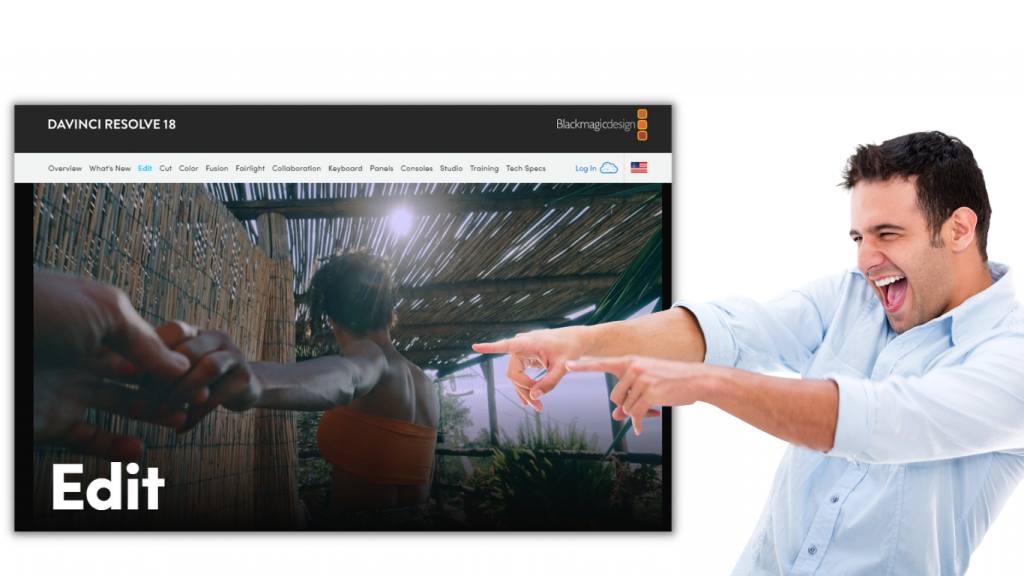
DaVinci Resolve 14-15 Studio is a professional video editing software that can help you make your videos stand out, even if you don’t have a lot of money to spend on professional equipment. It is brimming with tools that will enable you to polish your work and give it the best appearance.
The first thing that makes this program stand out from other free options is its ability to import clips from a wide range of formats. You can use camera footage shot on SD cards, or HD footage from an external device like an iPhone or GoPro camera. The program also supports 4K resolution, so if you’re working with footage shot in this format then DaVinci Resolve will give you plenty of room for cropping and trimming without losing quality.
Pros:
-Very user friendly
-Many different types of effects
-No watermark on the video output
Cons:
-Only one free version (but it’s great!)
HitFilm Express
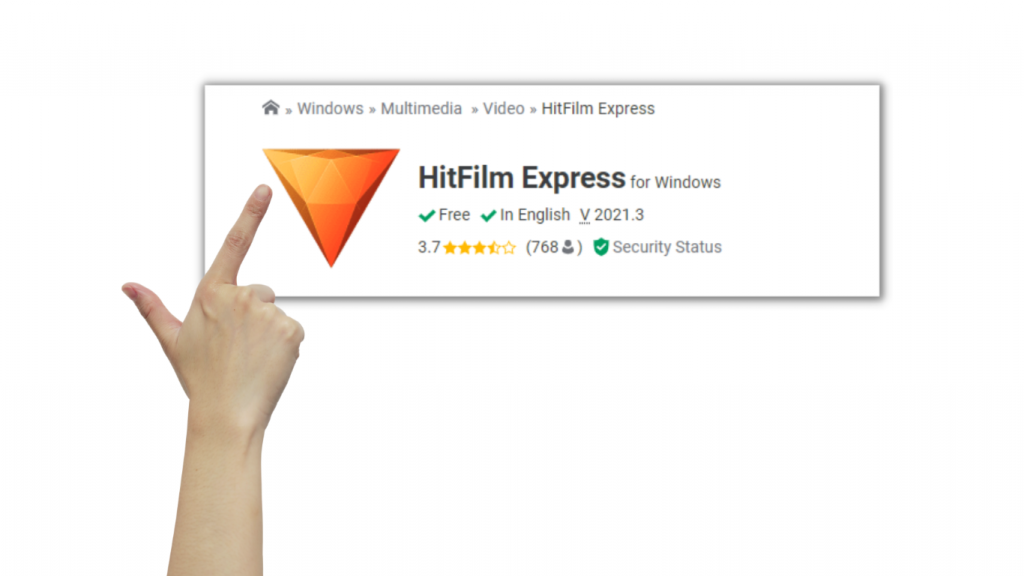
HitFilm Express Free Video Editor is a free version of HitFilm—a powerful video editing app with a lot of features, including motion tracking and 3D compositing. This free version has all the same features as HitFilm Pro, but it’s limited to HD resolution output.
HitFilm Express Free Video Editor has an intuitive interface that should be easy for anyone to figure out. You can get started by opening any video file or taking an image snapshot with your webcam. From there, you can add additional clips from your hard drive or import them directly from YouTube or Vimeo (you’ll need to sign up for an account). Once your project is ready to go, hit play and see how it looks!
Pros:
-Free
-Easy to use
-Customizable interface
-Great for beginners
Cons:
-Limited functionality
-No multi-track audio editing
Best free editing software for Youtube

If you’re a newbie on YouTube, you might be asking yourself: what’s the best free video editing software for me?
There are so many choices, and they are all so unique!It can be challenging to choose which is best for you.
We hope this list of our top free video editing programs will be useful.
Microsoft Photos
A complete video editing program, Video Editing Software 2022, enables you to edit your videos and add effects and transitions. With this software, you can create stories with your own photos and videos, as well as add music and text. Additionally, the software makes it simple to post your completed product to social media.
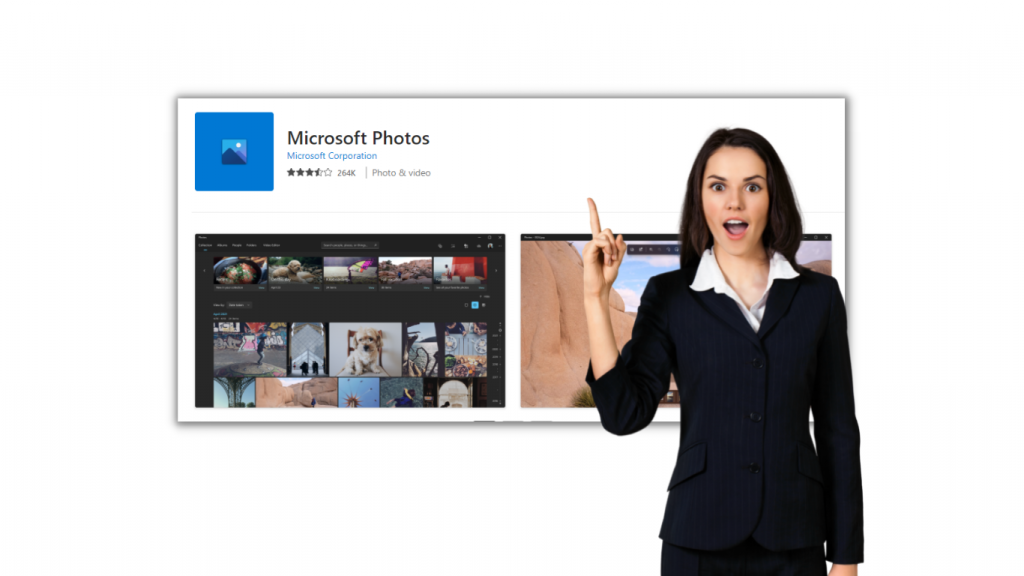
Wondershare Filmora Video Editing Software
is a complete video editing program that enables you to effortlessly make, edit, and share videos. It has a comprehensive set of tools that make it easy to create professional looking videos without any prior knowledge or skills.
The software has a user-friendly interface with step-by-step wizards that guide you through the process of creating your own video. You can choose from a wide range of video effects, transitions and titles to give your video an attractive look.
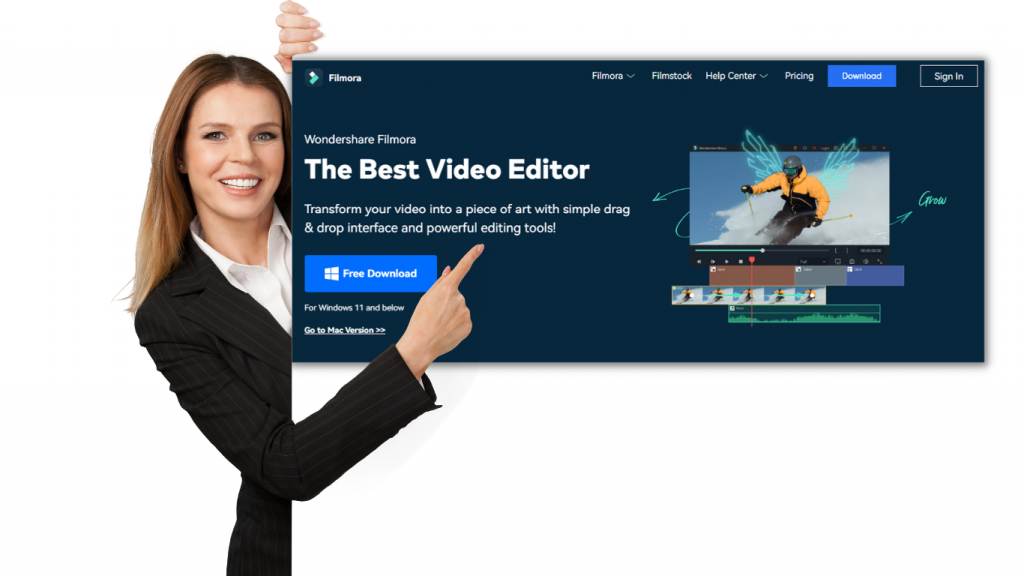
To set your movie apart from others, you may also include voiceovers and text captions. The program supports over 200 different file formats including MOV, AVI and MP4 so you can import all types of videos into one project file for editing purposes.
The best free mobile video editing apps

If you’re looking for free video editing apps, there are plenty to choose from. But if you want the best free mobile video editing apps, we’ve got you covered.
We’ve taken a look at all the best options out there and come up with a list of our favorites.
If you don’t want to spend any money on software, here are some great options for editing your videos on your phone or tablet:
Here are our top picks for free mobile video editing apps
Splice
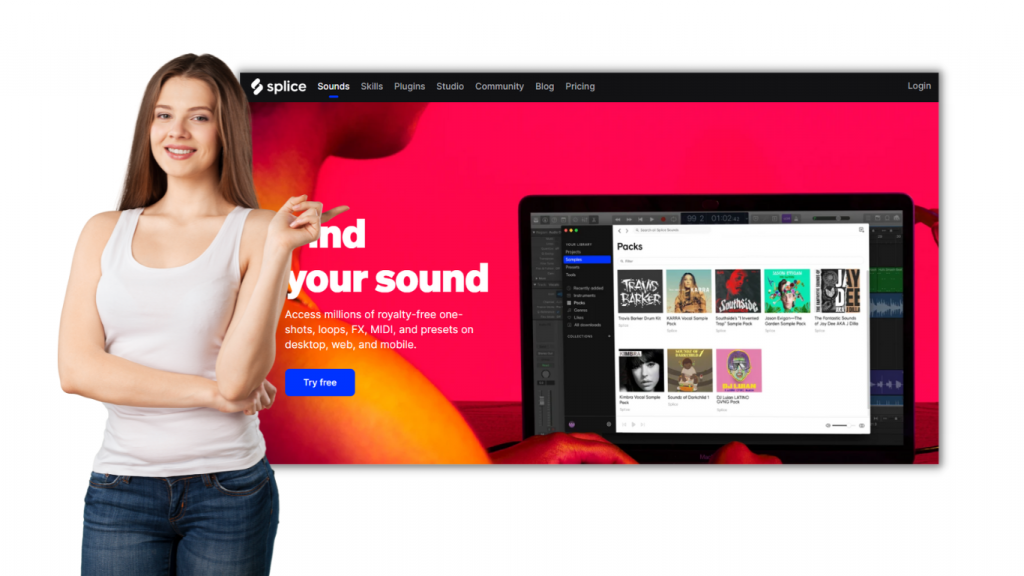
Splice is one of the most popular mobile video editors, and it has all the features you could want—plus some extras that make it stand out from the crowd. For example, it has an intuitive interface that makes it easy to edit videos on your phone, and you can also use it to create stop-motion videos or GIFs. There’s also a feature called “Splice Stories” that allows you to create stories over time-based off your phone’s location—a great way to keep track of your life! And if that wasn’t enough, there are also paid upgrades available for more advanced users who want more detailed editing options than what comes standard with the app!
KineMaster
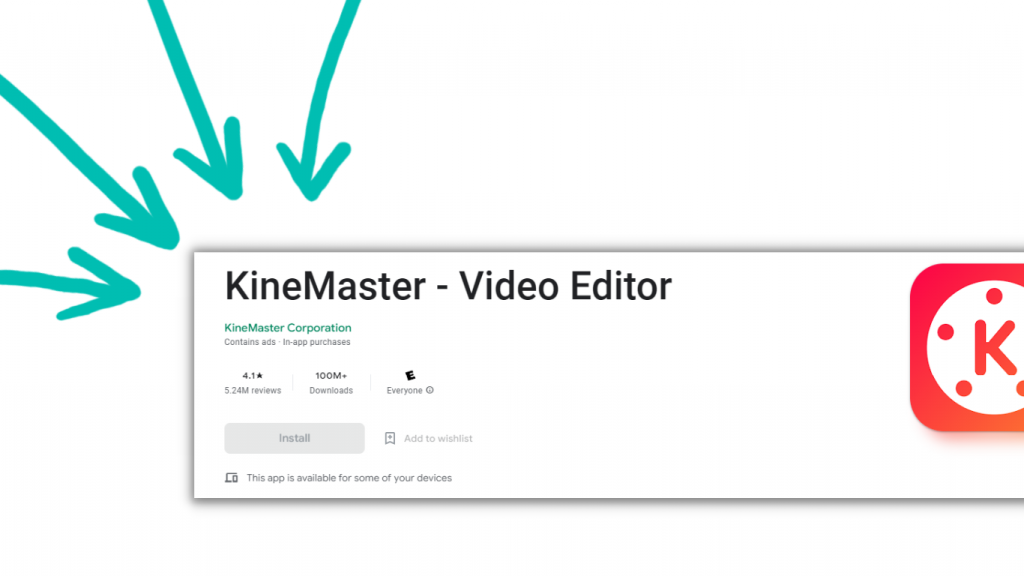
KineMaster is the best free mobile video editing app on the market. It is extremely simple to use, even for beginners, and is available on the Android and iOS platforms. KineMaster has a wide variety of features that make it one of the best mobile video editing apps in 2022. It includes:
VideoPad Video Editor
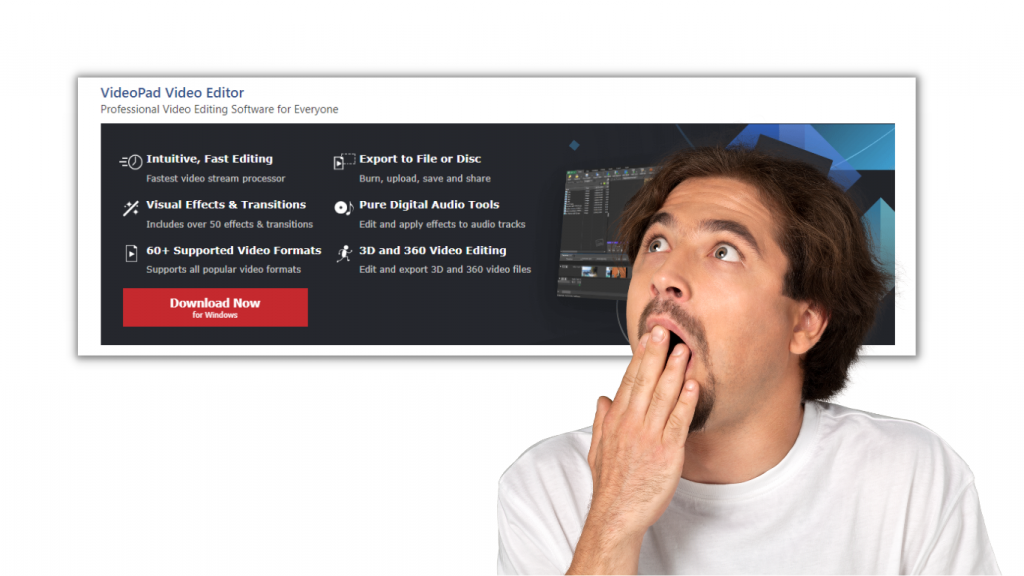
VideoPad is a really solid video editor that lets you do everything from simple cuts and fades to adding music and effects. The interface may seem overwhelming at first, but it’s actually pretty easy to use once you get the hang of it. It also comes with an audio mixer for adding background music or other sounds and allows you to import pictures and photos into your videos (on top of all the other cool stuff).
PowerDirecto
A robust video editor with a stylish user interface and a ton of functions is called PowerDirector. It supports 4K videos and has more than 60 effects and transitions. The best part is that it is totally free! Simply get it right now from the Apple App Store or Google Play Store!
Conclusion
If you are a beginner, you can start with the best free YouTube editing software that are listed above. Just remember to choose one that is easy for you to use and has all the features you need.
If you are an advanced user, then you should try out some of the other best free YouTube editing software that have more advanced tools and features. This way, you can learn how to use them in your projects while still having access to the basic tools that beginners might need as well.
Finally, if you are a pro who knows exactly what they want and need out of their software, then there are many options available for you too! You can look at lists like this one for ideas on what else is out there before deciding which one is right for your needs.









