In this article, we’ll go over the basic equipment to start a YouTube channel and tools that are necessary to start a successful YouTube channel.
The first thing you need is a good camera. A lot of people think they can just use their phone, but if you want to make high-quality videos, that’s not going to cut it. You need a quality equipment like video camera that can shoot in HD resolution so your quality videos don’t look blurry and pixelated when viewed on other screens like computers or smartphones.
Next up is lighting! If you’re filming outside during the day, sunlight will be plenty of light for your video. But if you’re filming inside then you’ll need some artificial soft lighting so your subject doesn’t look dark or shadowy compared with the background. And if it’s nighttime (or midday), then be sure to turn on all of your lights so nothing looks too dark or too bright!
You’ll also need some decent video editing software like Final Cut Pro X (Mac) or Adobe Premiere Pro (PC). These programs allow users to edit together footage from multiple sources into one seamless video clip with transitions between clips added automatically at key points in time so viewers don’t see any
How do you start a Youtube channel
Have you ever had an idea for a video? Maybe you want to make your own cooking show, or maybe you’d like to give makeup tips.
Whatever the case may be, starting a YouTube channel is easier than you think. Here’s how:
1. Choose your niche—What kind of videos will you be making? Are you going to focus on DIYs? Are you going to be reviewing products? Or are you going to be vlogging about your day-to-day life? Whatever the case may be, pick something that interests you and stick with it!
2. Come up with a name for your channel—You don’t need to come up with anything super clever here; just make sure it’s easy for people to spell/say/remember!
3. Make some content—Now that everything is set up, it’s time to start filming! If this is your first time creating videos, try making something small at first (like a short tutorial on how to fold clothes). Then work up from there as you get more comfortable with the process.
Best tools and equipment for starters

Launching a YouTube channel is a big deal. It’s something that you should take seriously, with some planning and research. So before we talk about the tools necessary to launch a YouTube channel, let’s discuss why you should even do it.
No matter what kind of channel you want to launch, there are some tools that are necessary before starting. At the very least you will need a computer or laptop connected to the internet along with a webcam and microphone (if you want to appear in front of your audience)
Camera

In order to get started as a professional YouTuber, you will need the right equipment and tools. You’ll need a camera of some kind—quality camcorders will do the trick.
The most basic of all of these is a good digital camera or digital camera, DSLR camera, or mirrorless camera, which can be anything from a DSLR camera to an action cam like GoPro. If the latter is your pick for online video creation, you will also need some accessories such as an external great microphone headset, USB mic headset, shotgun microphones, and tripods. If you’re recording yourself, an external microphone is a way to go; if you’re interviewing someone else, make sure they have one on them!
Microphone

Audio Quality
There are tons of different microphones out there on the market, but they all have their own pros and cons. The most important thing is that the sound quality is good enough so that viewers can hear what you have to say without cringing at how bad it sounds!
An external microphone is one of the most important pieces of equipment for any aspiring YouTube channel . It can make your video sound professional, enhance your channel’s image, and make you stand out from the crowd.
You can use your iPhone’s built-in microphone, but if you’re serious about audio quality, then you’ll need something more professional like an XLR microphone or a headset with a boom mic attached (like this one).
Tripod or gimbal stabilizer

A tripod is great for keeping your camera steady when recording yourself or others moving around during interviews.
Having a good quality tripod or gimbal stabilizer goes far beyond just making your videos look more professional. If you want to produce videos of any kind and have them be successful, you will need to create content that is visually polished without the need for bright lights, get work done quickly and efficiently, shoot in places other traditional cameras cannot due to size and weight restrictions
Lightning

Brilliant Lighting. A great video is dependent on good lighting, so you will need to invest in some great lights. These include overhead lights or hard-wired desk lamps for when you are making a video but also for added warmth and natural light if you want to shoot on location outside or in your home or office.
You need lightning. If you want to start a successful channel, then lightning is one of the most important tools that you need. It helps your videos look great and produce quality videos. Using lightning will make it easier for viewers to see what they’re watching and will make your videos more visually appealing overall.
Video editing software

It is essential if you want to make YouTube videos. Good Video editing software allows you to adjust the length of your videos quality, add special effects, and edit them in order to make them appealing to your audience. In this article, we will give you some tips on how to choose a video editing software that suits your needs best.
You can use your phone for YouTube videos. Just make sure you have a steady shot and good lighting. Try using the zoom feature on your phone as well to get in closer. Using a tripod can be helpful with this, but not required. You can also use an external microphone or your phone’s built-in good microphone, depending on the quality of video content you want to see in YouTube channel.
The right camera equipment for YouTube videos:
We’re gonna start by saying that the best camera for your YouTube channel is the one you already have. If you ,don’t already have a camera, and this is all new to you, then we’re going to tell you how to find the right one for you.
But first, what kind of videos are you going to make? Are they going to be action-packed like a thriller or comedy or are they going to be more laid back like a documentary or vlog? If they’re action-packed, then you’ll want a DSLR camera with lots of zooms and a great lens so that your viewer can see everything happening on the screen clearly. If it’s more time to timehen maybe an iPhone would be better because it can be easier to set up and film with than a DSLR.
Everyone wants to start a YouTube channel. But, it takes more than just a good idea and a camera to make it work. In fact, you need the right equipment to begin with.
If you’re looking to get started with your own channel, there are several things you should know before making any purchases:
1. Know what kind of content you want to produce.
2. Consider your audience and how they will view it.
3. Determine what kind of equipment is needed for each type of content (video quality, sound quality, etc.)
4. Consider the cost of production and whether or not it’s worth investing in new equipment or simply renting from time-to-time until you can afford something better.
How to upload your very first video
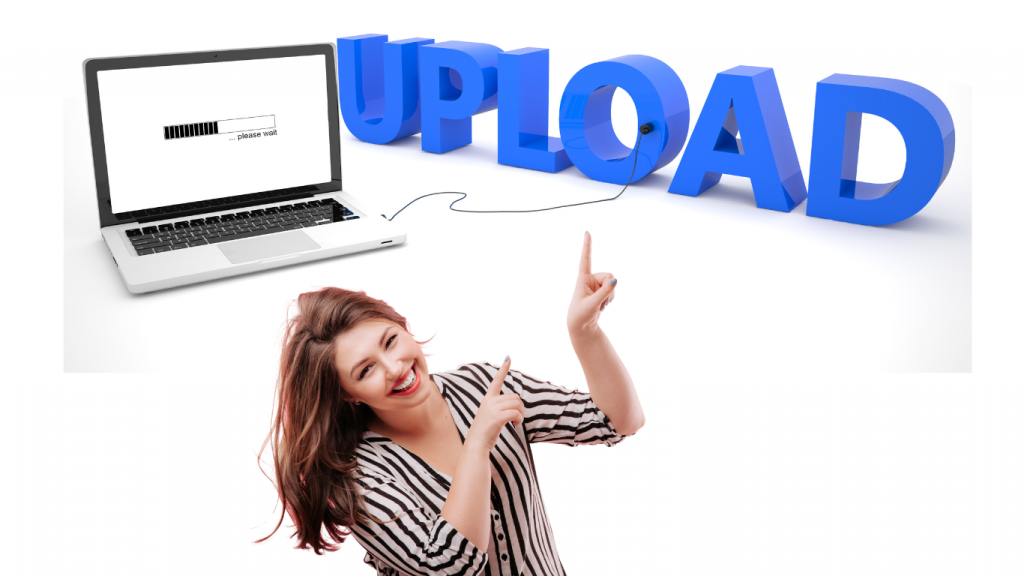
It’s time to start your own YouTube channel, but you don’t know how to upload a video.
You can follow the steps below to learn how to upload your very first video:
1. Go to YouTube and sign in with your Google account. You can also sign up for a new account if you don’t have one.
2. Click on “New Video” button on the top right corner of your screen and select “Upload from Computer” option from the drop-down menu that appears by default.
3. Select file(s) that you want to upload and click “Browse” button next to “Select file type” field; this will open up your computer files folder so that you can choose the video file that you want to upload onto YouTube (You can also drag-and-drop files into this field).
Launch a dedicated studio for your YouTube channel

In the current world of online video, it’s more important than ever for creators to have a dedicated studio. This space can be used for filming videos, editing videos, and even doing live streams. Having a dedicated studio will make your videos look more professional and will help you build a loyal following.
There are many benefits to having your own studio. First, it allows you to film your videos whenever you want. You don’t have to worry about scheduling around other people’s schedules or getting permission from others before filming. Second, it will make your videos look more professional because they won’t be shot in the same location as any other video content on your channel i.e., bedroom/living room/kitchen etc.. Thirdly, having a dedicated studio can help increase engagement with followers because they can watch live streams from there too!
So what does a good studio look like? Well that depends on what type of content you’re producing but generally speaking it should include a camera (or several cameras), lighting equipment such as lights or reflectors; sound equipment such as microphones or audio recorders; editing software like Final Cut Pro or Adobe Premiere Pro; and computer hardware such as laptops or desktops
1. Get started with a plan
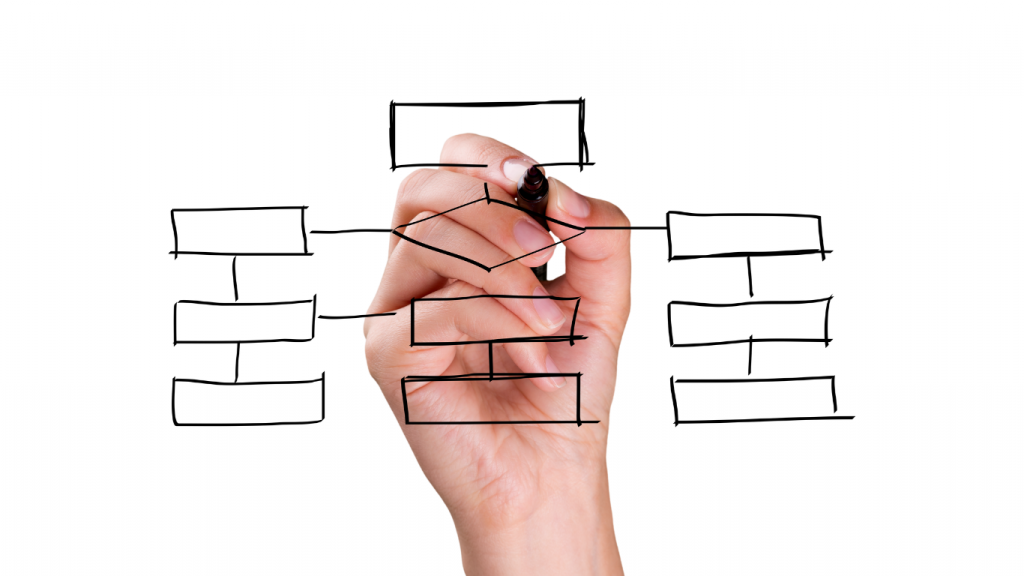
The first thing to do is decide what kind of space you need and how much it will cost to build or buy one. You’ll probably need some basic equipment like lights and sound equipment, but if you already have some of that on hand, then great! Just make sure it works before moving forward with plans for a studio space.
2. Find the right location

The next step is finding where exactly this new space will go—and whether or not there are any zoning laws around building something like this in that area
What does it cost to launch a YouTube channel?

Launching a YouTube channel is a great way to introduce yourself, your company or your product to the world. However, there is a lot of work involved in a successful launch. If you are looking to create a video channel from scratch, then you need to know what does it cost to launch a YouTube channel for your business
It can cost as little as $50 a month to launch a YouTube channel and produce videos. If you start with a simple setup that’s free, then you could get started with nothing more than a smart phone (or camera) and an internet connection.
One of the core costs when it comes to launching a YouTube channel is the equipment required to make high quality videos. Shooting with DSLR cameras and microphones, lighting equipment and tripods can begin to add up fast so we recommend building your editing software rig first then investing in camera gear. The second most significant investment is in your time. Setting up your channel is an ongoing process that can take weeks or months before you even start generating revenue from ads or affiliate links.
The cost to launch a YouTube channel depends on a lot of factors.
The first factor is if you want to do it yourself or if you want to hire someone to help you. The DIY option is usually much cheaper, but the time commitment required can be overwhelming for some people. If you’re looking for something less hands-on, hiring someone to help you can get pricey.
If you’re looking to hire someone to do all the work for you, there are different levels of service available. You’ll probably want someone who will:
-Create graphics and artwork for your channel (including thumbnails)
-Create an animated logo/banner that appears at the beginning of every video (and maybe even as an overlay during the video)
-Hire voice actors or artists who can create custom music and sound effects for your videos (this is optional but adds a lot of value)
What age do you need to be to start a YouTube channel?

Luckily, there is no minimum age requirement to start a YouTube channel. However, if you’re under 18 years old; your parents will need to create a joint Google account with you. This joint account would be used for managing your YouTube channel and related activity.
Watch any YouTuber or vlogger in their early teens and you’re sure to see them whip out the iPhone or Android phone to capture the action. A vast number of young people have created their own YouTube channels in order to share their lives with the world. The minimum age for having your own YouTube channel is 13 years old. It’s not just a place for young adults — kids are creating videos too!
For most people, there are three reasons to start a YouTube channel: passion, income and purpose. But there are some rules you must follow, even if you’re just having fun. You need to be at least 13 years old to create a personal channel on YouTube. If your content is intended for a group of family or friends, it’s OK for you or someone under 13 to publish videos.
The answer to this question is actually very simple: you don’t have to be an adult to start a YouTube channel. You need to be at least 13 years old though, which is the minimum age requirement according to YouTube’s Terms of Service.
Get seen: how to start a YouTube channel to grow your business:
Have you ever wondered how to start a YouTube channel? It’s easier than you think!
Start by creating a Google account. Then, search for “YouTube” in the search bar and click on the app. You can also search for “YouTube creator studio” if you’d like to get there faster. Once you’re on YouTube’s homepage, click on “Sign Up” under the red banner at the top of the page.
Once you’ve signed up, YouTube will ask you some questions about yourself—like your name and email address—and it’ll also ask you to verify your phone number via text message or call from your phone carrier’s customer service department. If you don’t have access to either of those things, click “skip this step” at the bottom of the screen until it directs you back to where you started (the screen where it asks for your name and email address).
Once all that is done, YouTube will show a welcome screen with some helpful tips and links to resources that can help you as a new creator! You’ll also see some information about how much storage space your channel gets (10 hours per week).
The next step is creating content—but we’ll talk more about that in another article!
A list of steps for creating a successful YouTube channel.

Successful YouTube Channels are all about consistency and engagement.
There’s no magic formula, no one-size-fits-all approach. But there are some tried and true tips that can help you build a loyal following that will keep coming back for more.
If you follow these simple steps, your channel will be off the ground in no time:
1. Create a channel
2. Pick a channel name
4. Add a channel description and profile picture
5. Write a bio
6. Get subscribers and views early on by doing collaborations with other YouTubers
7. Make sure you have good lighting, sound, and camera equipment so that your videos look professional
8. Research topics that are popular online and see if you can make your own unique content about them in a way that’s different from what others are doing (this will help you stand out from the crowd)
9. Make sure your content is high quality; don’t just throw something together quickly because it’s easy to do so (if you want people to watch your video then it needs to be worth their time)
10. Spread the word about your videos by sharing them on social media sites like Facebook or Twitter!
Want to launch a gaming YouTube channel?
Want to Launch a Gaming YouTube Channel? If you are looking for YouTube to launch a gaming channel, then keep in mind that there is no denying the fact that Gaming can be an amazing platform that can give you unlimited benefits.
Are you a gaming enthusiast who wants to start making your own YouTube videos? Do you want to share your personal gaming experience with others by creating your own gaming channel? You can start with any budget and create YouTube channels for various topics within a short span of time.
Whether it’s gaming news and reviews, Let’s Plays, or creative videos you want to create, YouTube is the most popular video streaming platform in the world. And chances are you know someone who has successfully launched a gaming YouTube channel and is making money doing what they love. With so many different types of gaming content being produced on YouTube every day, it’s about time you harness your passion for games and start sharing with your fellow gamers
What are the opportunities in a YouTube channel for gaming?
In a gaming channel, you could make money in several ways. You can make money every time someone views your video recording , or if they purchase something while watching your video. YouTube gaming can also be incorporated into other avenues such as apparel or merchandise. And some channels even make money through sponsorship deals with companies where they promote their products.
The gaming industry is one of the fastest growing industries in the world. With rising popularity and global acceptance, it is no wonder that there are a lot of opportunities in this industry. YouTube has definitely become an interesting platform for gamers, with millions to look for their favorite gamer personalities. You may be one of them because you are looking to build your own channel or make your gaming videos popular.
YouTubers are the future of gaming entertainment. They play games, film themselves playing those games, and upload the videos to YouTube. This allows other people access to high-quality content that they would otherwise have to spend money on or spend hours searching for. Anyone can do it, but it takes time and effort for someone to make it big.
Conclusion
Starting a successful YouTube channel means that you need to get the best out of your essential equipment. Everything from the camera, external microphone to the audio quality will affect your brand. That is why having professional gear is very important in order to make it popular. If you want to start a successful YouTube channel, you should invest in all of these equipment because they can add value to your merchandise while also increasing customer satisfaction.



