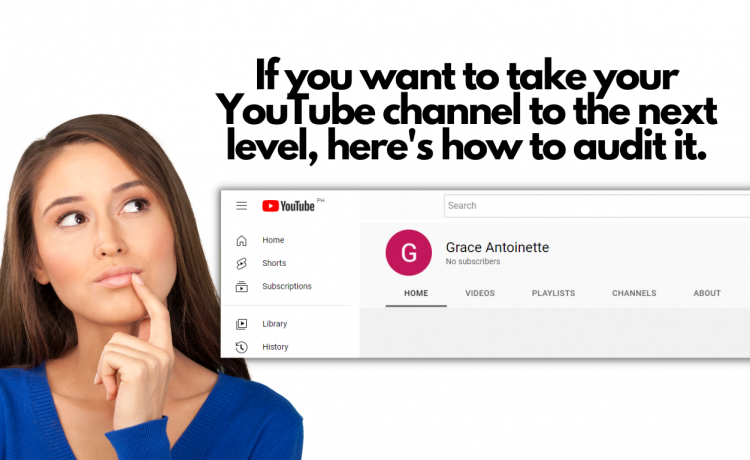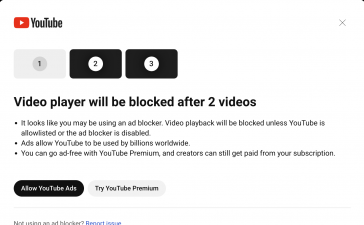This article is meant to supply you with a detailed, impartial evaluation of how efficiently your YouTube channel is performing. A YouTube Audit will provide you with concrete instructions and allow you to emphasize correcting any noticeable errors while assessing your effectiveness in future videos.
YouTube Auditing Process
This type of audit involves thoroughly going through all the channel and video details found in your YouTube account. You will analyze all of these sections, and they are divided into three parts: YouTube Audit Tool, YouTube Channel Audit, and YouTube Video Audit.
YouTube Audit Tool
The YouTube Audit Tool by Tuber Anker will let you efficiently audit your YouTube channel just by pasting your channel link.
1. Go to Google and search for “YouTube Audit Tool”. Click on the one that shows “YouTube Audit Tool – Tuber Anker”.
2. You are now directed to the main page of the YouTube Audit Tool.
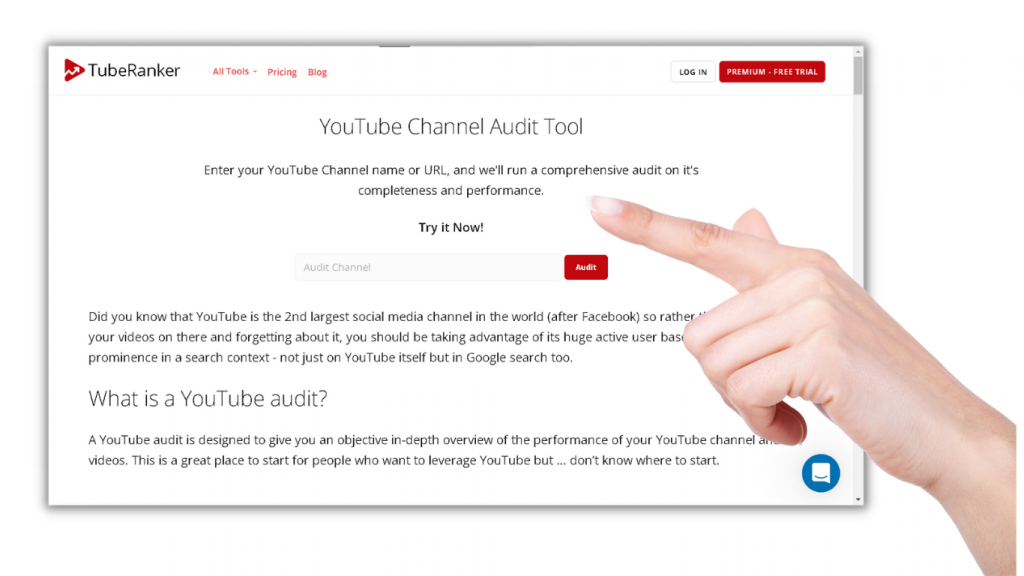
3. Copy and paste your YouTube channel link on the space provided.
4. Click “Audit”, and it will automatically audit your YouTube channel. Afterwards, the results will be shown to you.
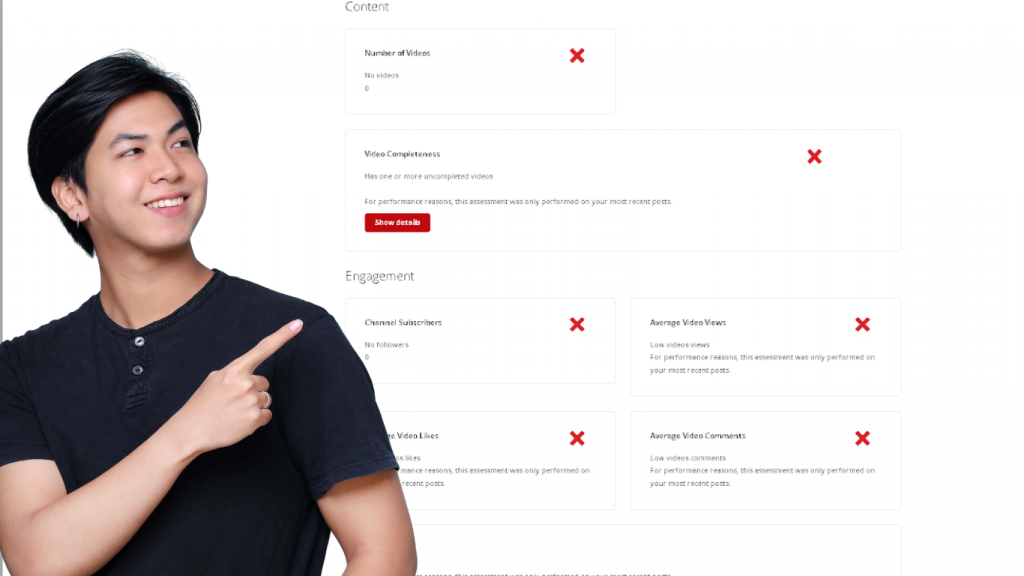
Note: The YouTube Audit Tool covers channel checks for name, meaningful description, branding, and subscribers. It also checks the video watch views such as total watch time, average watch time per video, average percentage of people watching at 0:30, clicks on description link, and video likes, dislikes, comments, and shares.
5. The YouTube Audit Tool will also give recommendations. You already have the list of what to improve on your YouTube channel, so you can proceed to the next steps.
YouTube Channel Audit
A YouTube channel audit is a way to look at the health of your channel, including the number of subscribers you have.You can also use it to see if there are any issues with your channel’s performance and make any necessary changes.
1. Log in to YouTube and proceed to your YouTube Studio.
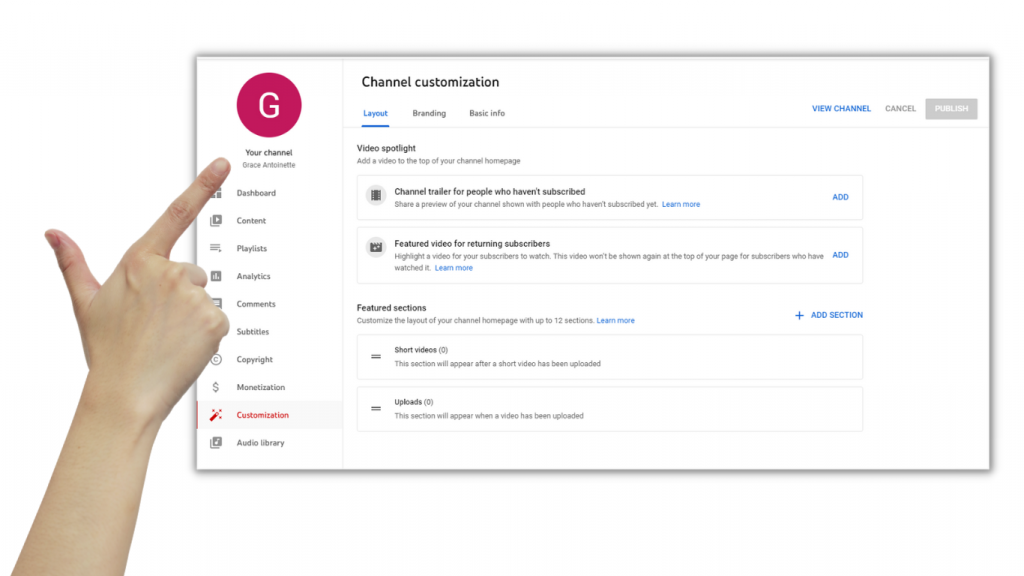
2. Click the “Customization” section and it will show you three parts: Layout, Branding, and Basic Info.
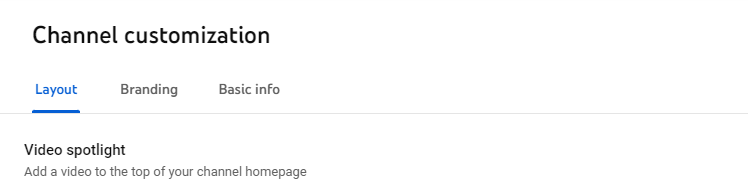
Layout. In the “Layout” section, you can set and check the details from the video spotlight and featured sections. With the help of these options, you can visually build up your channel according to the videos and playlists you presently possess.
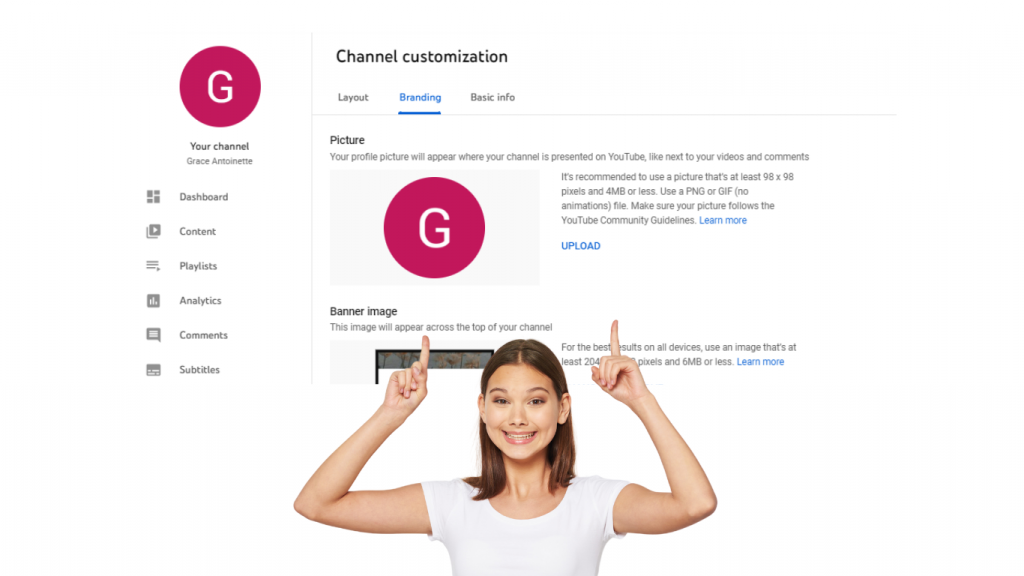
Branding. Your channel and videos will represent your brand consistently if you customize your profile picture, banner image, channel branding , video thumbnails, channel trailer, channel description video ideas ,content strategy , copyright music and watermark here.
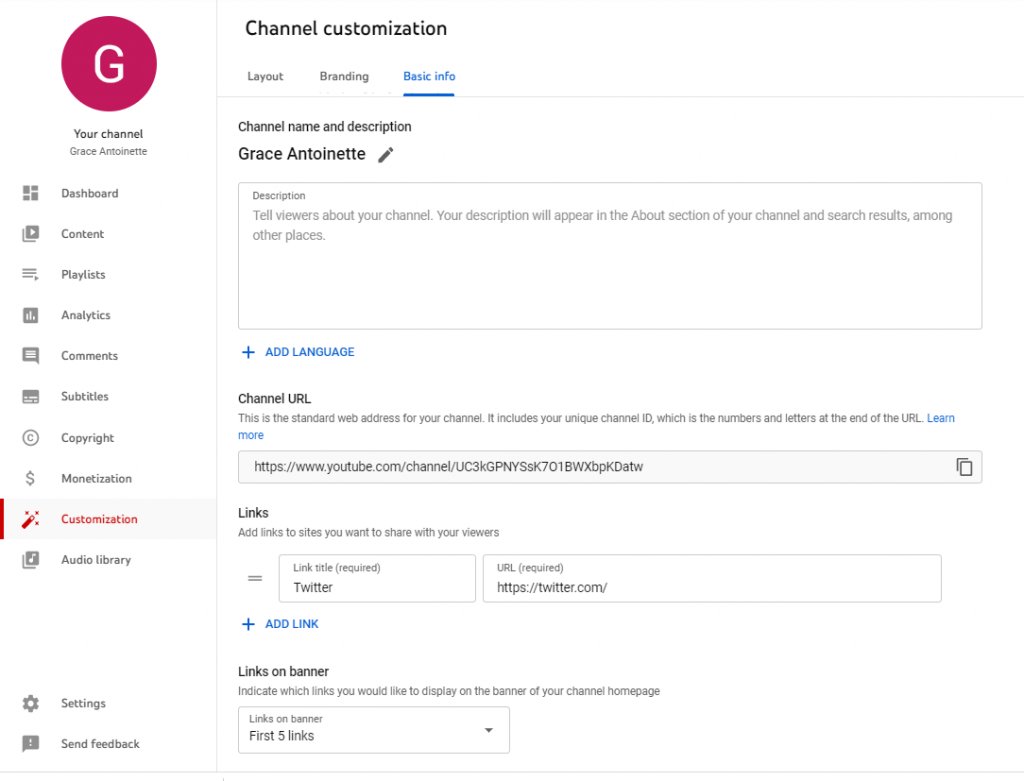
Basic Info. You could update the channel name, description, banner links, and email address in this section.
Youtube Video Audit
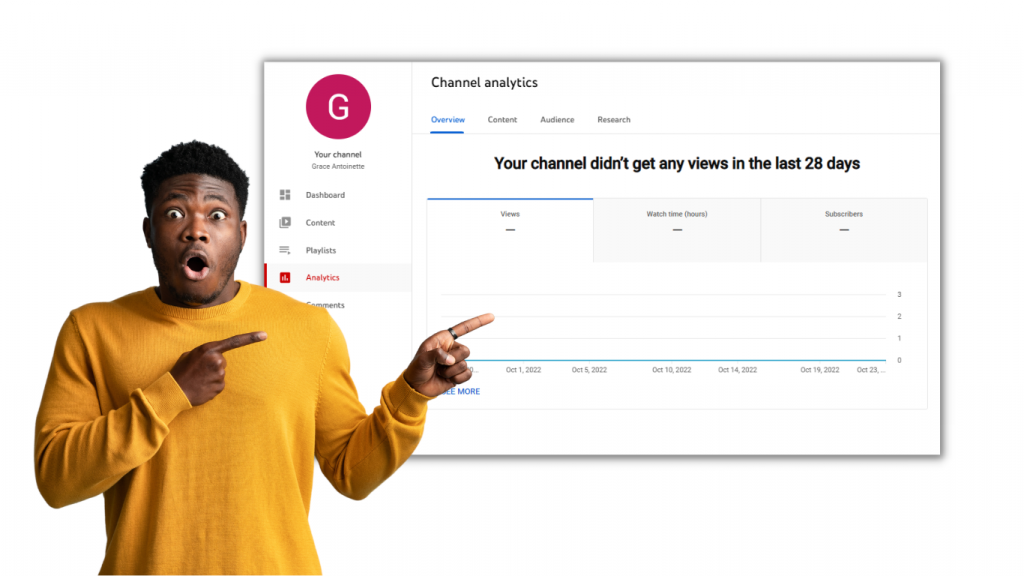 A YouTube video audit is a way of looking at your channel and identifying problems that might be holding you back. It’s important because it can help you understand what the issues are so you can work on them and improve your channel.
A YouTube video audit is a way of looking at your channel and identifying problems that might be holding you back. It’s important because it can help you understand what the issues are so you can work on them and improve your channel.
Why do you need it?
The first reason is that if you don’t know where you stand now, how will you know where to go in the future? You might want to add things like more new videos or create content , but if you don’t even know what’s happening with your current content, how are you going to know what needs changing?
The second reason is that once you’ve done an audit, it will help you create a content strategy plan for moving forward with your channel. You’ll have a better idea of what needs to be fixed and how much time it will take—so then when it comes time to make those changes, they’ll be easier!
In your YouTube Studio, click the “Analytics” section, and it is divided into four parts: Overview, Content, Audience, and Research.
Note: Generally, this section will let you navigate and set your views, engagement, subscribers, and traffic sources.
Steps for conducting a YouTube channel audit

We all know that it’s important to keep your YouTube channel up-to-date, but what does that really mean?
It’s easy to get caught up in the day-to-day of running a channel and forget about the big picture. But you can’t build a successful channel without being strategic about how you plan for success.
A YouTube channel audit is the first step toward making sure your channel is optimized for success. If you don’t know where you stand, it’s hard to figure out what needs improving, right?
This means that you need to take a look at the big picture of your channel and identify what could be improved upon. For example, maybe your videos are too long or too short. Maybe they’re not getting enough views or have too many views, not getting the target audience , irrelevant tags , low YouTube engagement. Maybe they’re not getting enough subscribers or have too many subscribers. Whatever the case may be for your channel, there’s something about it that can be improved upon—and that’s what a YouTube channel audit will help you identify!
Here are the steps we’ll be walking through today:
1. Look at your channel’s purpose. What is the goal of your channel and what do you want to accomplish with it?
2. Determine the target audience for your channel. Who is your audience and how can they be reached?
3. Identify the content that will be featured on the channel. What kind of videos will be posted and are there any existing videos that can be repurposed for this channel?
4. Decide if there are any benefits to having multiple different channels for different types of content. If so, then consider how many channels are needed and how they will overlap with each other.
5. Set up an editorial calendar for each channel so that when new content is posted, it is consistent over time in terms of quality, tone, format, etcetera.
6. Create a brand guide document that defines the overall look and feel of everything related to your YouTube channel. This should include colors used throughout all branding elements such as banners/logos used on websites/social media accounts associated with those channels; screenshots taken from videos uploaded onto those channels; thumbnails used on videos uploaded onto those channels; profile pictures used on profiles connected.
What makes your YouTube channel audited?

Your YouTube channel is audited based on how many average views duration the content has received, how active your community is, and what type of video content strategy you’re creating.
The more video views your videos have, the more likely you are to get an audit. This helps us make sure that our resources are allocated in ways that will benefit the most people possible.
The size of your audience retention also matters. If you have a large audience engagement and are producing all your videos valuable content often, we’re going to be paying attention to your YouTube videos.
If your channel looks like similar videos like other channel it’s just trying to leverage YouTube with low-quality content that gets lots of watch time but does little for anyone, then we won’t be as interested in it—nor will encourage viewers to watch or support it either.
How to run an audit of your YouTube channel
Well, if you’ve been running a YouTube channel for a while, chances are it’s kind of like that: messy, unruly, totally out of control , average view duration like other channels
YouTube channel audit and analytics can be overwhelming—and it’s easy to lose track of what’s going on with your channel if you don’t take some time every once in awhile to check in the video title , search engine, YouTube title description and tags, YouTube audience and you tube’s algorithm YouTube checklist, so make sure everything is running smoothly.
Here are important criteria for performing a YouTube channel audit:
1. Analyze Your Video Content: Do You Have Enough Content Strategy? Are Your new videos Up-to-Date? Are They Well-Curated?
2. Analyze Your Community: How Many Subscribers Do You Have in social media? What Are They Watching And Sharing video title? Who Is Engaging With Your Channel? Who are your YouTube subscribers.
3. Analyze Your Competition: Who Are The Top Influencers In Your Niche And What Is Their Strategy? What are their new video? What are their previous videos? What Are Their Best Practices For Growing A Following On YouTube?
4. Analyze Your Analytics: How Much Traffic Is Coming To Your Channel And Where Is It Coming From? How Many Views Does Each Video Get And For How Long Do People Watch Them On Average?
Basic checklist of metrics for your YouTube Channel

YouTube is the second-largest search engine in the world, so it’s no surprise that many marketers are relying on YouTube channel to build their business. But how do you know if your channel is performing well?
A YouTube audit is a great way to determine whether your channel is reaching target audience search results and click through rate. If you want to be sure that your videos are getting viewed , youtube’s algorithm subscribers, target audience and engagement, here are some YouTube channel audit tool metrics you should track:
Views: This metric shows how many times your video length has been viewed . It’s important because the more views your video gets, the more likely it will be recommended on YouTube and other social channels.
Subscribers: Subscribing to someone’s channel means that users can get updates about new videos or other content from that person. You can see how many subscribers a channel has by looking at their subscriber count in the upper left corner of their video. The higher this number is, the more popular they are!
Engagement: Engagement measures how much interaction there is with each video. When target audience comment on social media channels or like a new video, it shows that they’re enjoying what they’re watching and want to engage further by posting their own thoughts about it.
Important criteria to evaluate a YouTube channel
When evaluating a YouTube channel, there are four important YouTube channel checklist or criteria to consider.
1. Subscribers: How many people are subscribed to the channel? This is a great indicator of how popular the content is, and the more subscribers you have, the more likely it is that your videos will be seen by people who might actually be interested in watching them.
2. Views: How many times have your videos been viewed ? This is an indicator of how many people are actually seeing your videos and whether or not they’re engaging with them.
3. Comments: Are people commenting on your video? If so, what are they saying? Comments can help you understand what’s working well and what isn’t working so well in terms of messaging and format.
4. Likes: Do people like your videos? The more likes you get on each video, the better!
After the YouTube audit, you may be wondering what’s next.
Well, don’t worry! We’re here to help.
The first thing to do is to set up your YouTube channel for success by optimizing your video quality, video tags video seo, thumbnail images and making sure they’re optimized for mobile viewing. You can also add annotations, which are text overlays that appear on your video when someone clicks on a specific section of it. Annotations let you provide more information about what’s happening in the video and help viewers find more content related to yours.
You should also consider creating a channel trailer for your channel. This is like an extended description of what you do, but it’s specifically designed for YouTube audiences—and it can help attract new viewers and subscribers. It should include details about the kinds of videos you create and who those videos are aimed at (like how-to videos or vlogs).
Another thing you might want to do is optimize your video titles and descriptions so they’re more likely to show up in search results on YouTube or Google Search. This means using keywords related to what your video is about, but not stuffing them into the title or description so that they don’t make sense anymore (that will just look spams). Instead, use them sparingly in.
Success tips for marketers

You Tube is a great place to get your message out. However, there are some things you need to know about marketing on You Tube.
It’s All About Engagement
You Tube has the best engagement of any social media platform and it continues to grow. This means that the more you interact with your viewers, the better your business will do.
The Best Videos Have a Hook
The most popular videos on You Tube have a hook that grabs the viewer’s attention and pulls them in. This can be done by having an exciting opening or ending, such as when someone jumps out of a plane. It could also be done by creating suspense during the video, such as when someone is searching for something in their home but they don’t know where it is.
Don’t Forget About Your Audience
One of the biggest mistakes marketers make on You Tube is forgetting who they are talking to—the audience! You should always consider audience retention and think about how your target audience will react before posting any content online because if they don’t like what they see then chances are they won’t engage with anything else either!
Why should marketers concentrate on YouTube?

Since marketers know that consumers are spending more time on mobile than ever before, they’re focusing their efforts on creating content strategy that can be consumed easily on devices like smartphones and tablets. YouTube is a great platform for this because it enables marketers to create short-form content that can be consumed anywhere. More importantly, though, YouTube allows marketers to connect with their target audience in a unique way: through video.
Consumers today are looking for authentic experiences from brands; they want to be able to interact with them in ways that feel real and genuine. Video offer just this kind of experience because they allow you as a marketer to share behind-the-scenes insights into your company’s culture or processes without feeling like you’re being pandered to by a salesperson trying to sell you something (which is what happens when you have someone call you up out of nowhere trying to talk about something they think would interest you).
YouTube channel also allows marketers to provide value in two ways: firstly by giving away free information (like tips or advice) but also by offering paid
Where should we begin now that the need for an audit has been established? You need to make an inventory first.

It’s no secret that video content is hot right now. But what is it about this medium that makes it so appealing? As a marketer, you’re likely asking yourself: What’s the best way to leverage videos to reach my audience and drive conversions?
Well, we’ve got some answers for you. Here are reasons why marketers should concentrate on YouTube:
Video is the most popular online format today. According to recent statistics from comScore, people spend more than one billion hours watching YouTube every day—that’s more than one out of every three minutes spent online in the United States! That’s an incredible amount of time spent watching videos on YouTube, and that’s just in the U.S. alone!
Video offers an immersive experience for viewers that other mediums don’t provide quite as well; when people watch a video, they can become more engaged with it because they don’t have to keep moving their eyes across their screen like they do when reading text or viewing images—they can just sit back and relax while watching your content unfold before them!
YouTube Playlists

A YouTube playlist is a collection of videos descriptions that are organized together. Playlists can be public or private, and can be shared with a specific person or group. They’re great for sharing other videos with friends, organizing your favorite videos, or just keeping track of videos you want to watch later.
You can create playlists by clicking the “+” button in the top right corner of any video page, and then selecting “New Playlist.” You can also add an existing video to a playlist by clicking on the three dots icon next to its title and selecting “Move to Playlist.”
Enhancing videos on YouTube

Enhancing videos are a new form of content that combine video and text to create an experience unlike anything else. They’re an excellent way to communicate complex ideas, show off products or services, and get your audience interested in what you have to say.
Video mapping on YouTube
Video mapping is a type of visual art that uses digital media to create animated projections onto surfaces or objects. The projections are created using multiple video projectors and a computer, which is used to merge the images into one cohesive display.
You can use this technique for many purposes, including creating light shows for concerts or performances, projecting images onto buildings or structures, or even creating interactive art pieces that respond to your movements.
Conclusion
You don’t have to be an expert in every aspect of YouTube marketing. But when you’re looking for ways to increase revenue and expand reach, it’s important to check in with your channel from time to time.
When you audit your YouTube channel, you’ll be able to identify problem areas that might be costing you money or limiting your exposure. You can also take this opportunity to make sure all of your videos are optimized for discovery and conversion.