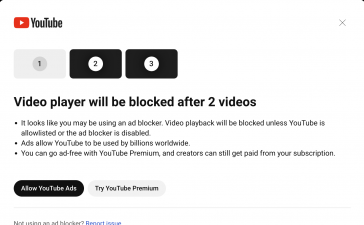It’s getting harder to get in front of your own subscribers and competition is only growing so you need to find traffic sources that are attainable and sustainable.
In my opinion the most reliable sources and those most likely to bring you long-term success on YouTube are views from Suggested Videos and Search.
Now there are a number of factors that influence how Search results and Suggested Videos are ranked and served but a major influence is your SEO and the consistency of your SEO across your videos.
And the best way to keep SEO consistent?
Set your Upload Defaults.
Check out the short video below (or watch it on the official FAQ Tube channel) to see how to set them up and then check out my top optimization tips to improve those search rankings and grow views from Suggested Videos.
4 Steps to Optimize your Upload Defaults for YouTube SEO
Chose a less competitive Category
Some categories are far less competitive than others and if you are on the border of a couple of categories it may be wise to chose the category that has fewer competitors.
For example if you have a Vlog you may want to put it into People & Blogs as opposed to Entertainment which is one of the most busy categories on YouTube.
This means that if are people are searching within that category you are more likely to rank higher and be suggested to viewers watching that category.
Structure Your Titles For SEO
I have written in great detail on this topic in my article on writing the perfect YouTube title but if you need the short version you want to include Channel (and maybe strand-level) branding in all of your titles so that YouTube knows the videos are related.
It is this kind of structured and consistent metadata that leads you to be surfaced more in the Suggested Video sidebar and eventually dominate it.
Include Keywords In The Description
Many people underestimate the importance of their description. As is the case with the Title (and in Tags – see point 4) consistency here will alert YouTube that these videos are related.
Write a general blurb about the channel that will sit under a more video-specific description that you can add at the time of upload. This will not only bind the videos together but YouTube will start to rank you for the keywords you have included here.
To find out more about creating an optimized Video Description check out my dedicated article:
Optimize Your YouTube Channel Description For Better Search Rankings
Bonus Tip!
Include both internal and external facing links in your defaults that relate to your channel and your subject.
Although it may sound counter-intuitive YouTube (being related to Google) rewards outbound linkers if they are sending people to valuable and useful destinations.
Set Channel-Specific & Niche-Specific Tags
The most consistent place I see people slipping up in terms of YouTube SEO is on the optimal use of YouTube Tags and the lack of default tags is the most common mistake.
There are two levels of default tags you should be using:
Channel specific Tags – A few tags that include things such as your name, channel name and things related to your brand.
Niche specific Tags – These should be the main keywords that you would want any of your video to rank for and are related to your niche or area of expertise.
Again these will help you appear higher and more often in search results and will have a major effect on your Suggested Video numbers. Adding these to well researched video-specific tags will serve to give both a major boost.
Setting your Upload Defaults is one of those small jobs that is easy to overlook but can have a disproportionately large benefit for your channel if you take the time to optimize them.
The SEO benefit of consistent metadata can’t be underestimated and it will help to continue delivering long-tail and long-term views a long time after they are uploaded.