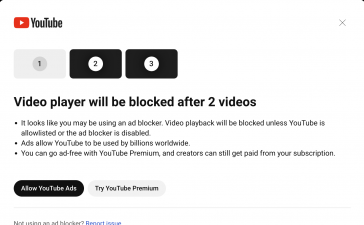One of YouTube’s features for monetization is AdSense.
Although it’s not the only option for monetizing your blog, Google AdSense is the one you’ve probably heard of. However, your income is a matter of opinion and is not straightforward. We’ll go through all the requirements, best practices, and possible revenue in this article so you can start monetizing your YouTube channel using AdSense.
What is Google AdSense?

Google AdSense is an advertising platform that allows you to monetize your website or blog by displaying relevant ads from Google’s advertisers on your website.
It works by placing small snippets of code on your site which track the behavior of visitors to your site. These snippets then send data back to Google about what pages are visited, how often, and what content is viewed. Advertisers can use this information to present you with tailored adverts that are pertinent to you and your interests.
About the YouTube Partner Program
The YouTube Partner Program is a way for you to earn money from your videos. You can enroll in the program if you have at least 10,000 watch hours in the past 12 months and 1,000 subscribers.
You’ll be able to see a number of new features on your channel as soon as you’ve been approved for the partner program. You’ll be able to monetize your channel, choose how ads are displayed, and even create custom thumbnails.
The partner program also allows you to use Google AdSense to monetize your videos and increase their revenue.
Guidelines for Joining the YouTube Partner Program
If you want to join the YouTube Partner Program, you first need to create a channel and add videos. By opening a YouTube account, you can make a channel for no cost.
The following requirements must be met by your YouTube account in order to be eligible to apply:
1. You must be a Google account holder that’s 18 or older.
2. possess a current U.S. visa or be a citizen or legal resident.
3. You must have a Google account with active payment information in order to participate in the program.
4. Have at least 1,000 subscribers on your channel (with at least 4,000 hours of watch time over the last 12 months).
5. You must have accepted the rules and conditions of the YouTube Partner Program.
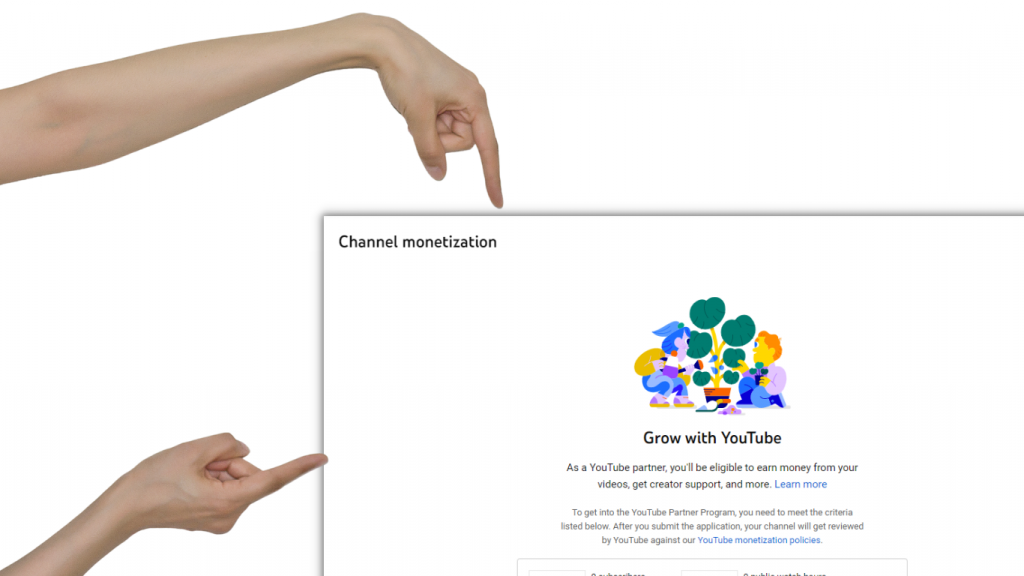
Create a Google Adsense Account
If you make content, you might wish to monetize your YouTube videos. You’ll need to create a Google AdSense account in order to do that. This is how it goes:
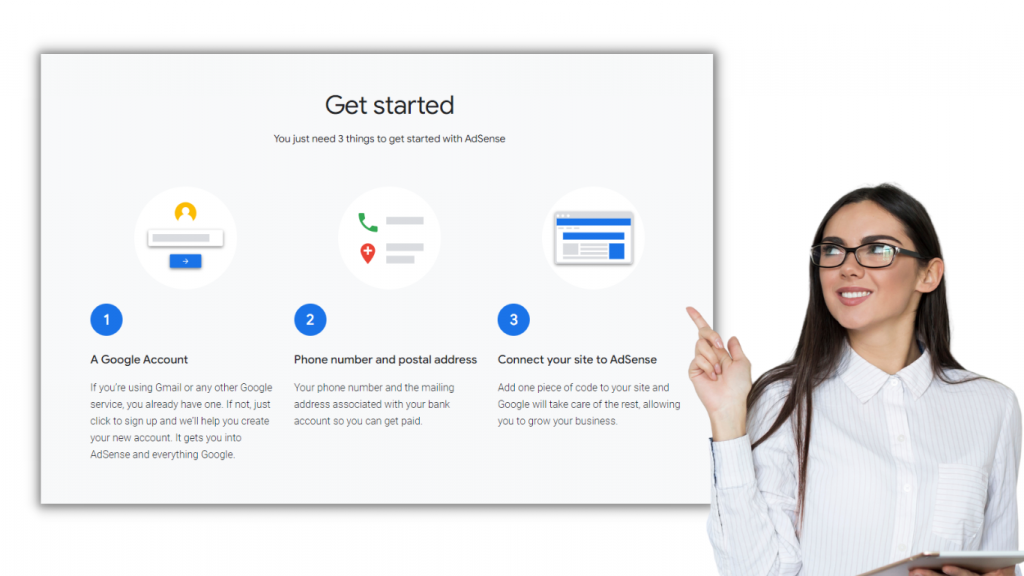
1. Open YouTube Studio and log in. Select the “Monetization” tab.
2. There, click “START” to sign up for Google AdSense.
3. Select the channel you want to add (or remove) from your list of channels by clicking the checkbox next to its name. You can only add one channel at a time; however, once you’ve added a channel, you can remove it later if necessary by following these steps again.
Note: If you have your own Adsense account, do not create a new one it will delay the application process.
4. Continue setting up your account, and submit it to AdSense. Fill out all fields on this page
5. Select Save Changes at the bottom of the page and then click Continue at the bottom of this page to confirm that you want to link your YouTube channel with Google AdSense for monetization purposes.
How to get paid in Google AdSense?
Google AdSense is one of the best ways to make money online. It’s easy, you don’t have to be a programmer, and you can start making money quickly.
but how do you get paid? Well, it depends on when you signed up for your AdSense account. If this is your first time using Google AdSense, then you’ll need to wait until your account reaches $100 in earnings before you can request a payment, which will take about 30 days.
If this isn’t your first time using AdSense, then you can request a payment from any time after 30 days from when your account reaches $100 in earnings. You won’t have to wait another 30 days—just send an email and request a payout from there!
1. Provide your tax information.
2. Open the Google AdSense, go to the Payments tab, then click Payments Info.
3. Go to Manage Settings.
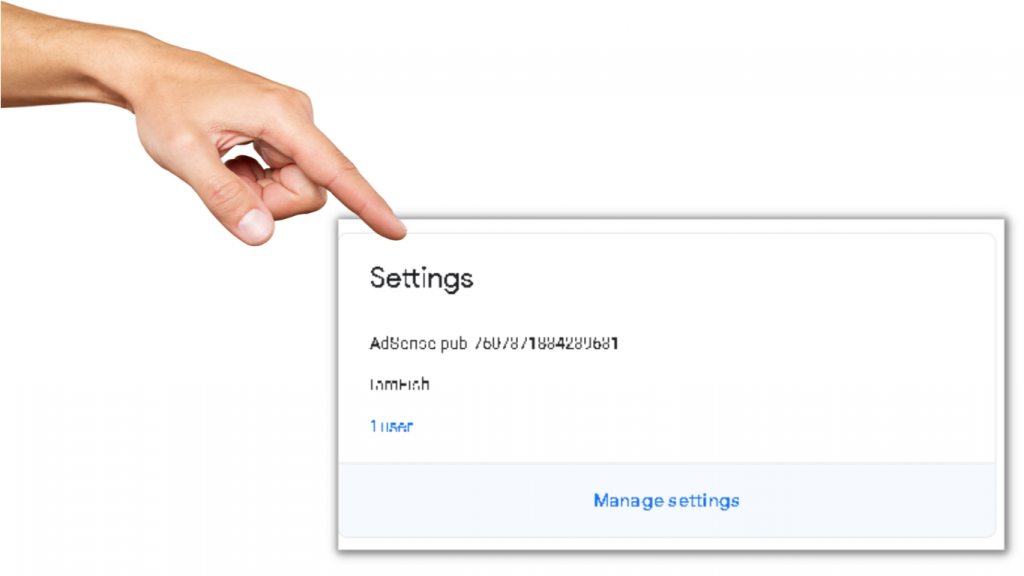
4. As you scroll down, Click the “United States tax info” and then “manage tax info” will show to set up your tax info.
5. Check your personal information.
6. If your PIN arrives, you will have to encode it on your Google AdSense account. Go to the Payments tab, and click Verification Check.
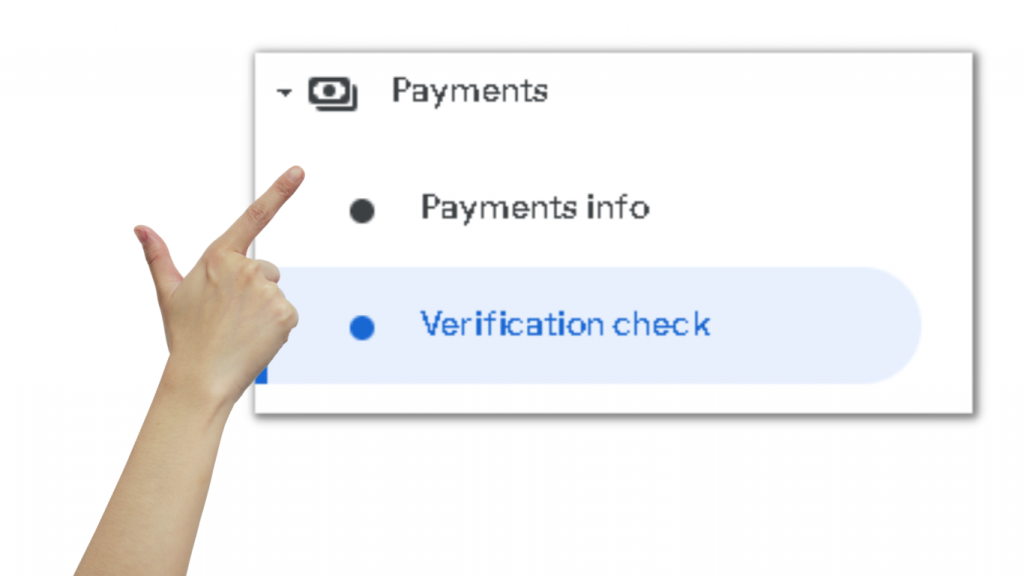
7. Verify your identity. Give your name, address, and birthdate as well as any personal details. If you have to verify your identity, you will be prompted with an email or a notification from your YouTube Studio. For further instructions, it can be accessed through the “Payment” tab of Google Adsense.
8. Select and set up your form of payment.
9. You have to go to the “Payments” section of Google AdSense and select “Add payment method.”
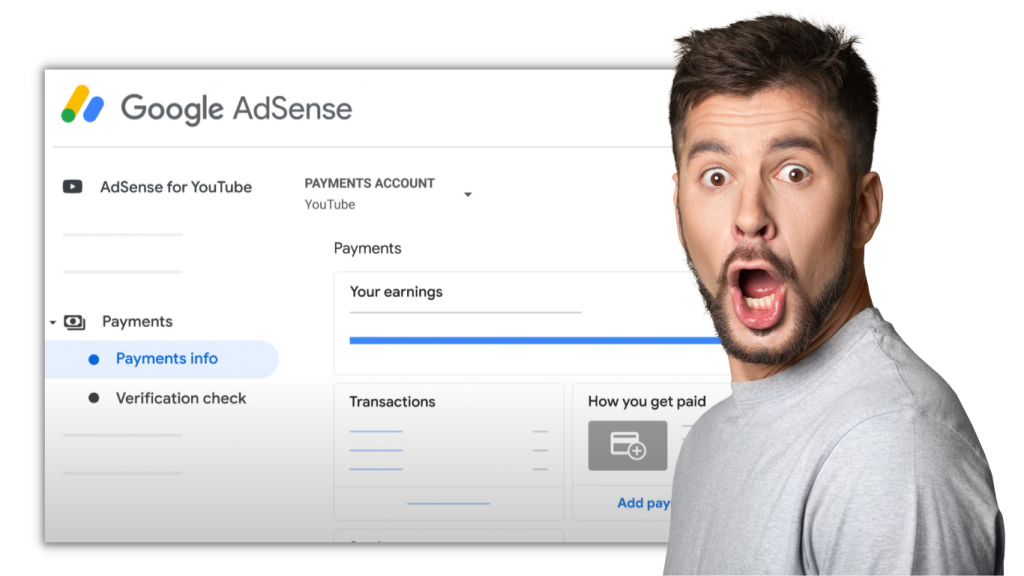
10 .Meet the payment threshold.
Start The YouTube Partner Program When You’re Eligible
If you’re wondering when you can start the YouTube Partner Program, the answer is… now!
We know that’s not the most helpful answer ever, but it’s true! Starting the YouTube Partner Program is as easy as signing up for an account and verifying your identity. Once that’s done, you’ll be able to start making money from your videos.
Do you have the required 1,000+ subscribers and 4,000+ public watch hours on your YouTube channel?
You are then ready to advance to the following phase.
1. Select “Apply Now” from the menu.
2. Connect your YouTube channel to your Google AdSense account.
3. Mention having a Google Adsense account already.
4. Google AdSense will return you to your YouTube account once you have finished filling out your user information. The next alert should show up if the YouTube AdSense connection was successful:
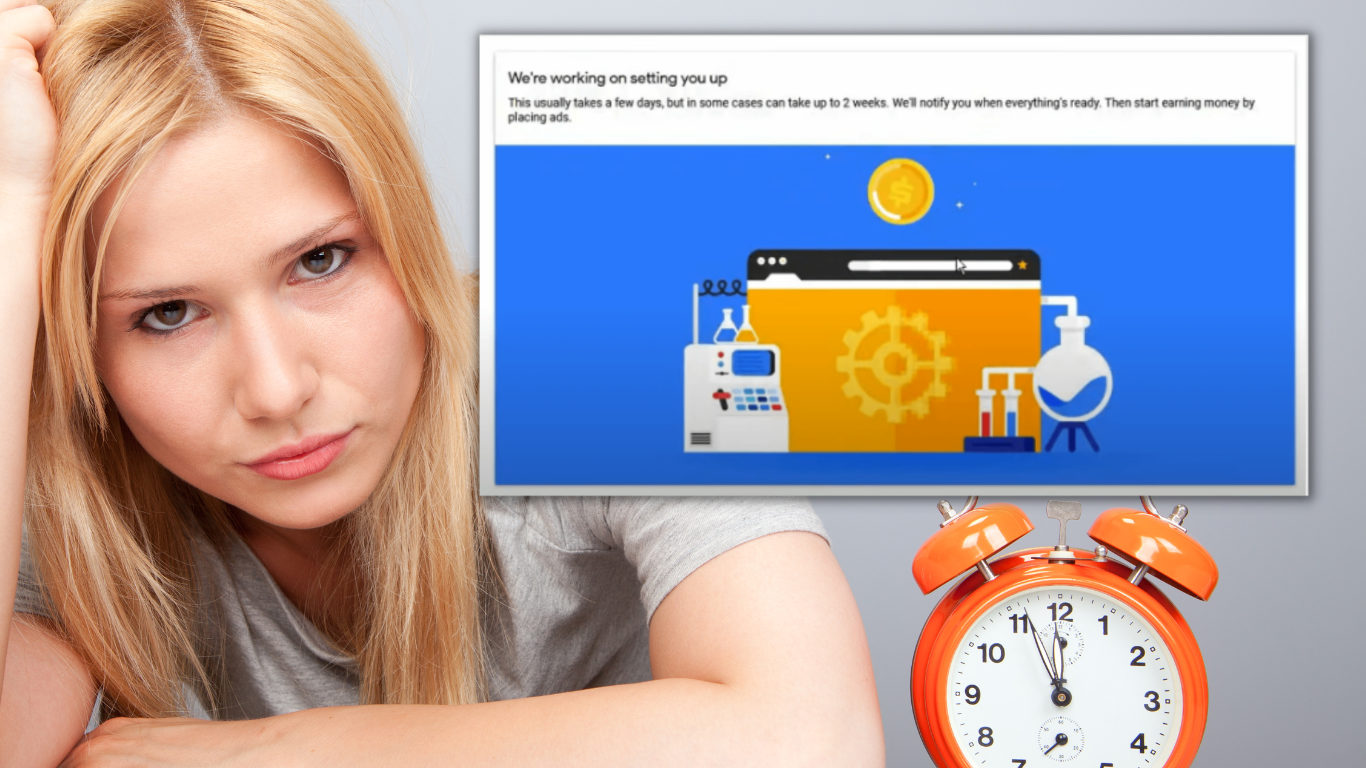
Although it occasionally takes up to two weeks, the evaluation process usually lasts two to three days.
AdSense Ad Types
A fantastic approach to monetize your website and earn some additional money is through Google AdSense. But how can you tell which kind of advertisement would have the biggest impact?
You can select from the following sorts of advertisements:
1. Ad Text
The typical Google Adsense advertisements that may be seen on most websites are these. They’re simple, straightforward, and easy to understand. They work well for most sites and can be placed anywhere on your site.
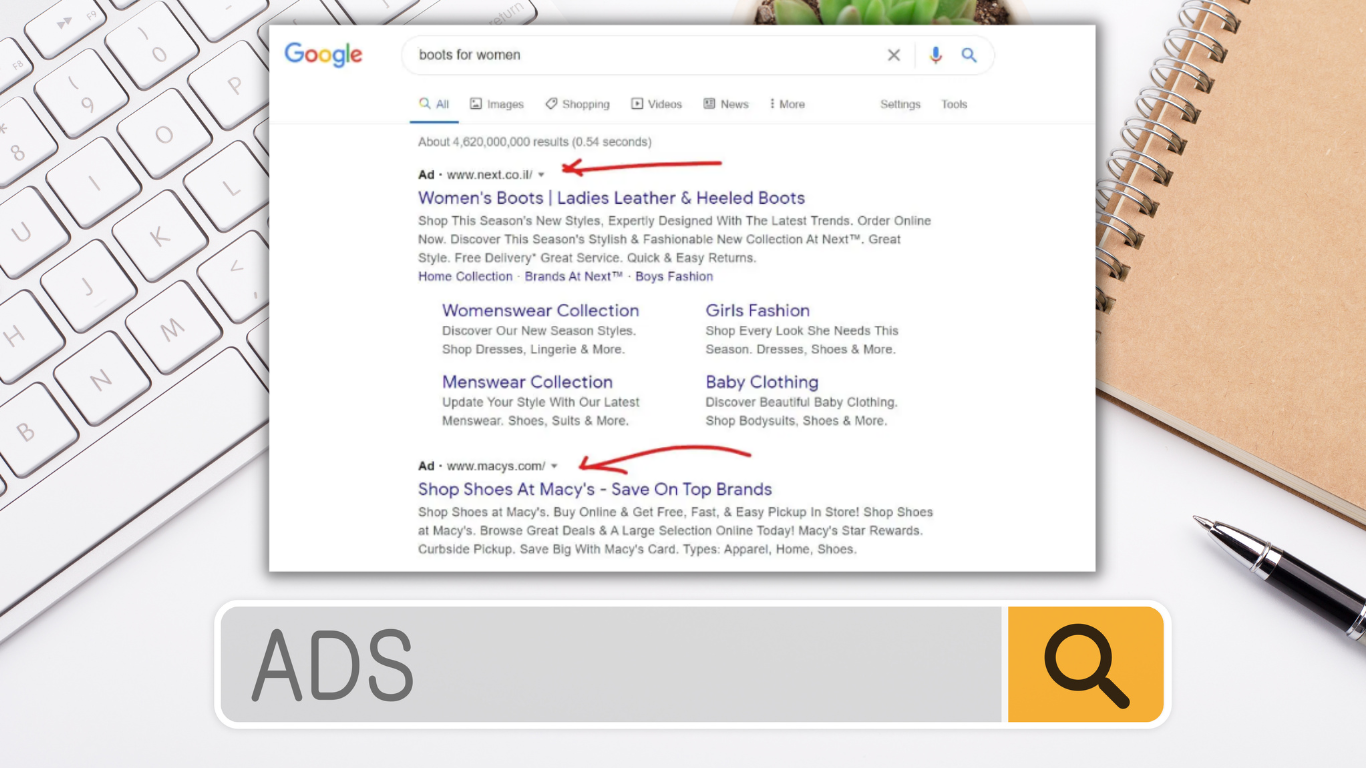
2. Image Ads
These can be text-only or have a photo or video as well. They typically have a larger click-through rate than text ads because they use more of your screen real estate and have more visual impact than text alone does. That being said, some websites don’t allow them because of the bandwidth they require (so check with your host before adding these!).

3. Video Ads
These are similar to image ads but have video instead of just pictures or graphics like an image ad might include (like animated GIFs). They’re great for drawing attention to something specific on your page so that viewers will spend more time looking at it compared with if they were just reading text alone
What Types Of Videos Can I Monetize?
Any video with a minimum runtime of 30 seconds can be made profitable.
You can monetize any video that has been shot in landscape mode (horizontal).
You can monetize any video that has a resolution of 720 pixels or higher, and 1080 pixels or higher for HD videos.
Your video must be at least 256 Kbps (kilobits per second) for audio quality.
as long as it’s not:
-A political ad or endorsement
-A video that you recorded yourself (even if you’re talking about how much you love your brand)
-A video that has copyrighted music, images, or footage in it
-Inappropriate language
How To Identify Inappropriate Language
It’s important to know how to identify inappropriate language, since it can be used in a variety of situations. For example, if you’re talking about your friend and they’re not there, you might use the word “bitch” in a sentence. This would be regarded as being inappropriate.
Another example of inappropriate language is when someone is trying to start a conversation with you, but their words are rude or offensive. This can be especially hurtful if you don’t know them well or if they are someone who you look up to.
You may also see inappropriate language online. You might see someone share something on social media or in an email that could offend others and make them feel uncomfortable or offended.
Interesting Ways To Monetize Your YouTube Channels
People all over the world are making money from YouTube and you can too. If you are not earning anything from your videos then it’s time for you to start monetizing your channel.
Super chats
If your channel receives financial support, you could receive “super chat” messages or “super stickers” while streaming. This is typically used by devoted fans to compliment or challenge a live streamer with interesting stuff.
How to turn on Super chat:
1. Visit YouTube Studio now.
2. Select Monetization from the left menu.
3. Click “Supers” in the dashboard’s “Channel Monetization” section.
4. You can enable or disable Super Chats and Super Stickers on the right side of the screen. Super Stickers are animated visuals that viewers can purchase and use in streams and premieres, similar to Super Chats.
YouTube channel memberships
You can create a membership structure for your channel. It is possible to create various “membership levels” with unique benefits like dedicated live broadcasts and early video access.

Affiliate marketing
Promoting affiliate products in your videos is the only remaining strategy to increase your income. The description of a video can contain affiliate links to the tools or sources you utilize. In addition to your ad revenue, affiliate marketing has the potential to develop into a dependable source of income for you as an AdSense publisher.
Sponsored content
Another great way to monetize your YouTube channel is through sponsored content. If someone wants to sponsor one of your videos, they will pay you directly for it. It’s sort of like product placement, but instead of getting paid in products (which might be hard to sell), you get paid in cash!
Conclusion
If you’re looking to make money on YouTube, you’ve come to the right place.
We just talked about utilizing Google AdSense to monetize YouTube. We’ve covered how to set up your account, how to configure your ads, and how to get paid.
Even though it’s not the only way to monetize your YouTube channel, AdSense requires the least amount of setup time, assuming you already meet the qualifications for the YouTube Partner Program. Small firms, however, may find it challenging to even surpass the first milestone of 1,000 subscribers.
We hope that this article has been helpful in providing you with the information you need in order to make money on YouTube using Google AdSense.