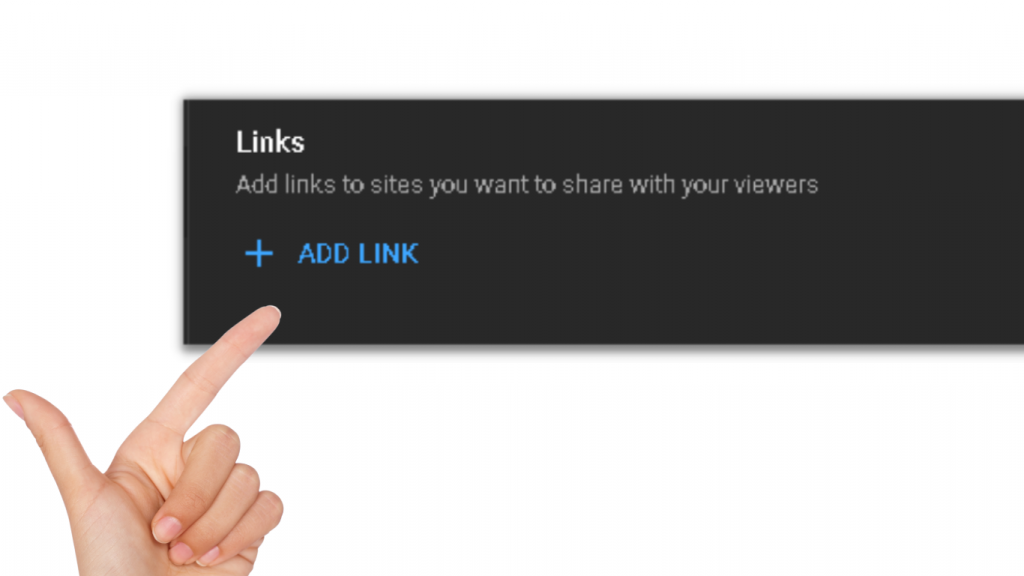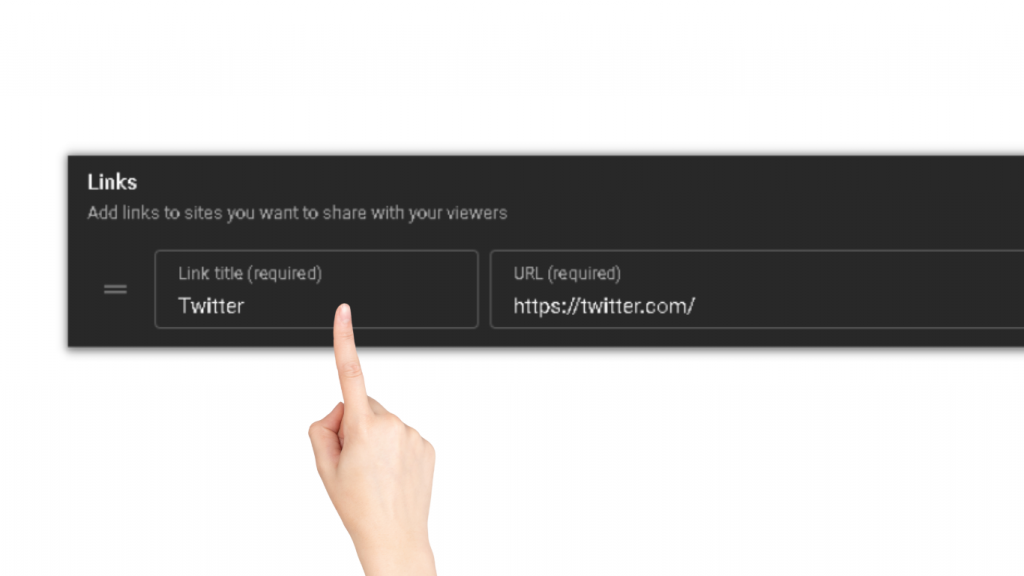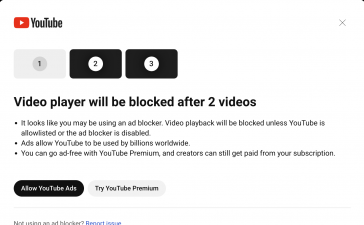This article will discuss on How to connect your YouTube channels to Twitter button is a quick and easy process. Once you’ve connected your YouTube channel settings page, you’ll be able to share a new video from YouTube followers to Twitter followers, making it easy to watch your latest new video without leaving third-party apps.
How to link YouTube and Twitter
It’s easy to connect your Twitter account and YouTube username, so you can share the videos you love with the people who matter to you. through social networking integration tools.
You can link your YouTube and Twitter accounts so that when you post a video on YouTube, it will automatically be posted to your Twitter feed. This is a great way to increase the visibility of your content and expand your audience!
To link your accounts, follow these steps:
1. Log in to the YouTube channel to authorize the app. Click the profile icon and proceed to “Your channel”.
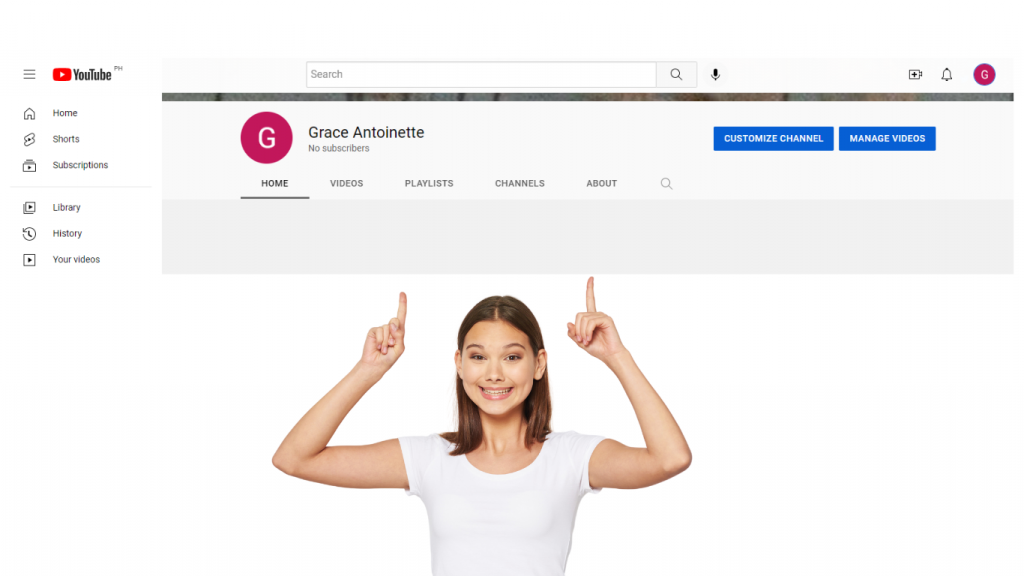
2. Once you have clicked it, you will be directed to your channel page. Click “CUSTOMIZE CHANNEL”.
3. A new tab will open for YouTube Studio, and a customization page will show.
4. Go to “Basic Info”
5. Find “Links” Click “ADD LINK”.
6. After clicking , you can now add the link to your Twitter account. Enter “Twitter” for the title and copy paste your Twitter link.
7. You can click “PUBLISH” and save
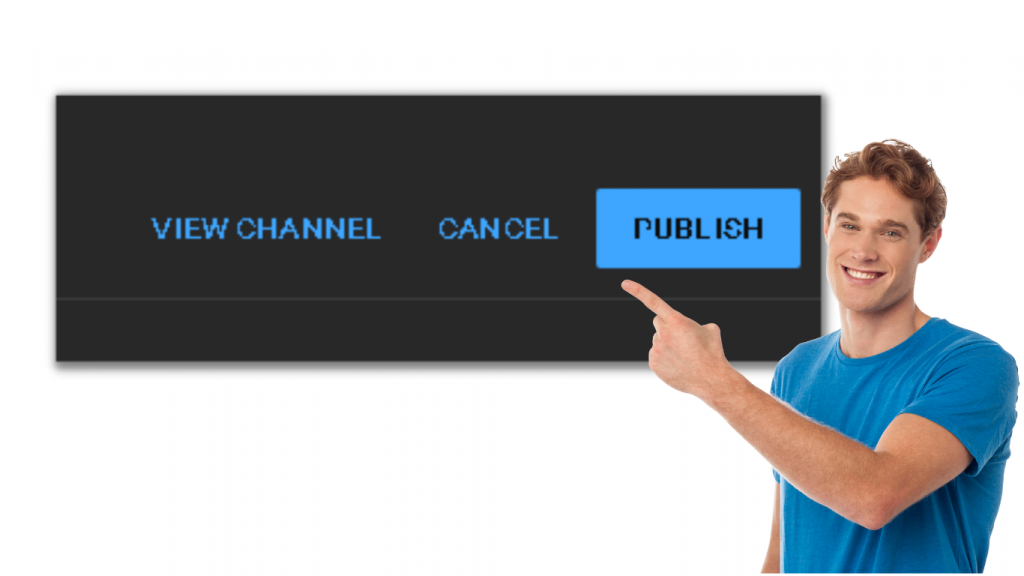
Adding your Twitter link to your banner
Your banner is a great way to show off your personality and brand, but it’s also a great place to add links to your social media accounts.
Twitter is one of the most popular social media platforms, so adding a link to your Twitter account on your banner can help you reach new customers and generate more leads.
Keeping your Twitter link on your banner is a great way to make sure people are able to find you easily and connect with you. This can be done by adding a small button that links directly to your Twitter profile page. It’s an easy way to get people interested in following you and learning more about what you do!
1. Repeat the first to the fourth procedure from above. Then, find “Links on the banner”.
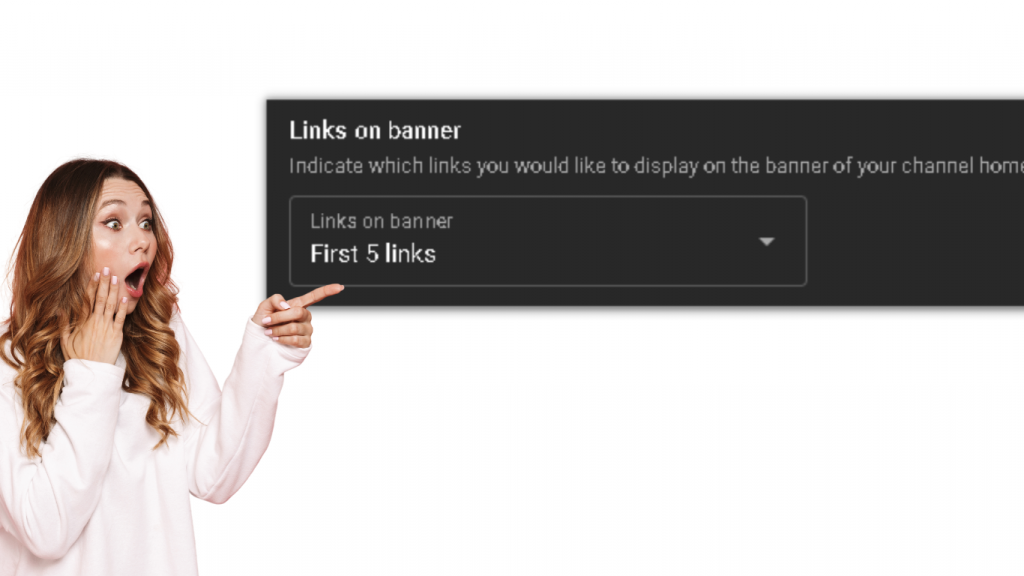
2. Select how many channel links you would want to show in your banner, as long as it can include your or connect Twitter link.
3. Click “PUBLISH”
How do YouTubers utilize Twitter?

YouTube activity use Twitter in a few ways to published online
- Put a mention of your YouTube channel in your Twitter bio first.
- For links to your videos, use current and relevant hashtags .
- Use the content on your Twitter channel feed to offer a diversity of topics.
How to create a YouTube username and twitter
The first is to use the built-in Twitter integration that YouTube videos provides. Go to your account settings and click “Edit Channel,” then scroll down until you see “Social Media.” Click on that, and then click “Connect.” Select Twitter username from the list of social media platforms and Enter username and password for Twitter button .
How to share a YouTube video channel on Twitter with a link
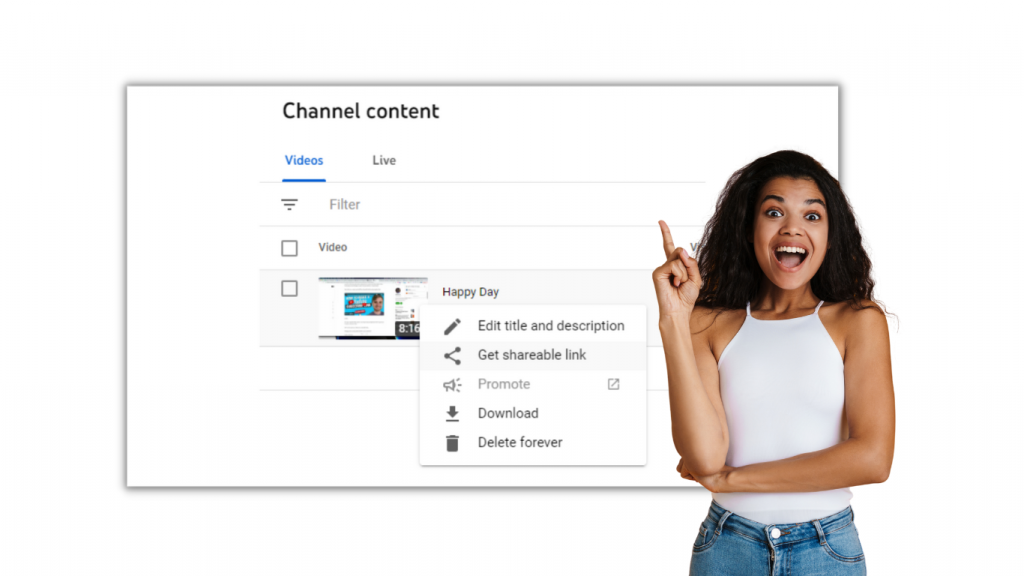
If you want to share a YouTube account on twitter icon with a link, here’s how:
1. Click the three dots next to the YouTube video you want to share.
2. Select Copy Link.
3. Paste the link and hit send!
Conclusion
So there you have it, keep on tweet folks!
If you want to get your YouTube linked up with your Twitter account, and enjoy to connect twitter and YouTube channel follow these simple steps !
You can also use this method to link your Facebook or journalism and website design , too!